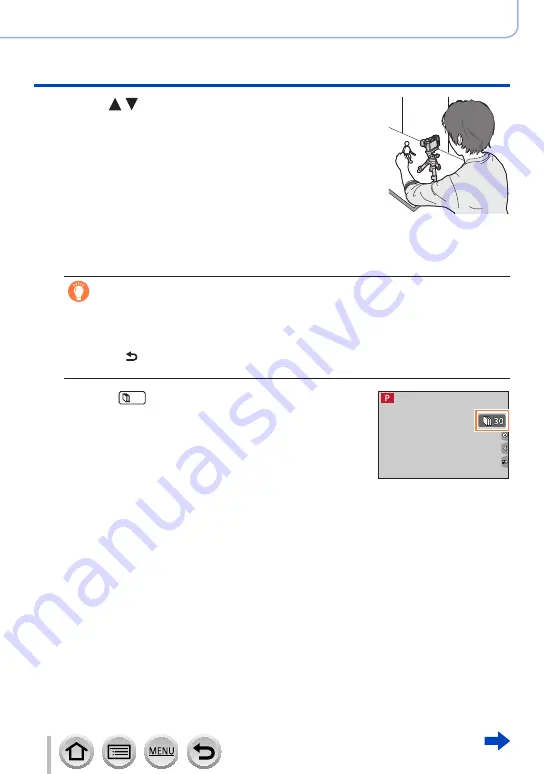
220
SQW0550
Functions for specific subjects and purposes
Creating stop motion animation [Stop Motion Animation]
4
Press to select [New] and press
[MENU/SET]
5
Press the shutter button fully
•Up to 9,999 frames can be recorded.
6
Move the subject to decide on the
composition
•Repeat the recording of still pictures in the same way.
•When you turn off the camera during recording, a message to restart recording
will appear when you turn on the camera. To start recording from the next still
picture, select [Yes].
How to create stop motion animation effectively
●
Up to two previously recorded pictures are displayed on the recording screen.
Check this screen as a guideline for determining the amount of required motion.
●
You can press the Playback button to check the recorded pictures. Press the
[Q.MENU/ ] button to delete unnecessary pictures. To return to the recording
screen, press the Playback button again.
7
Touch [
] to end the recording
•You can also end the recording by selecting [Stop
Motion Animation] in the [Rec] menu, and then
pressing [MENU/SET].
•When [Auto Shooting] is set to [ON], select [End] on
the confirmation screen. (If you select [Pause], press
the shutter button fully to resume recording.)






























