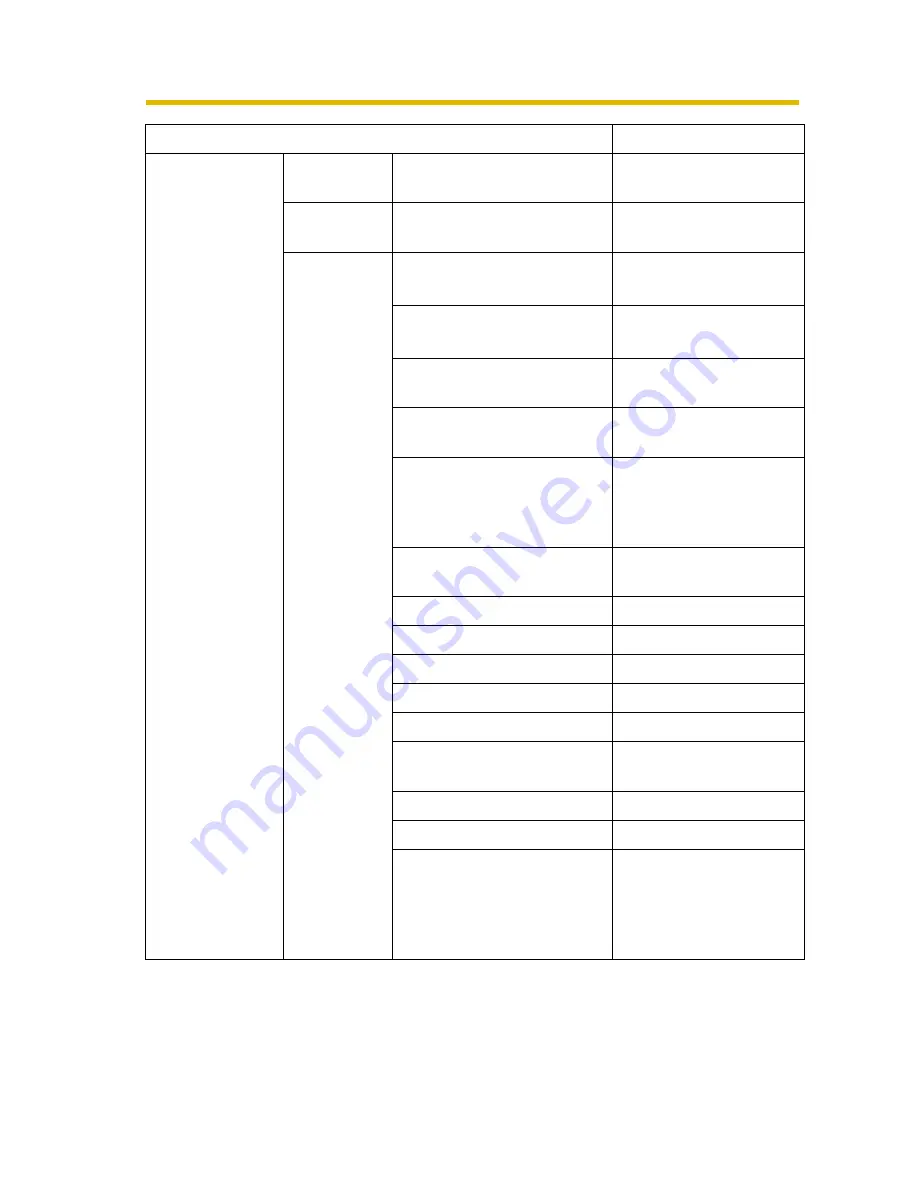
Operating Instructions
166
Window
Multi-
Monitoring
Focus
upper left
Multi-
Playback
Focus
upper left
Recorded
images
Searched Target
Destination Folder
Time Period Setting
-
Time Period
from 00:00:00 to Right
before 00:00:00
Weekly Setting
Mon, Tue, Wed, Thu,
Fri, Sat, Sun
Recording Mode
Normal Recording,
Motion Detection
Recording, Alarm/
Sensor Recording
Recording Trigger
Timer Recording,
Manual Recording
Keyword
-
Display timelines as chart
Time Unit
1 hour
Display scale
Display in 24-h mode
Calender
Today's date
Playback time
from 00:00:00 to Right
before 00:00:00
Playback List
Selection
top line
Playback Screen
The still image at the
start time of the
selected image is
displayed on the
playback screen.
Items
Default
Summary of Contents for BB-HNP15A
Page 168: ...Operating Instructions 168 ...



































