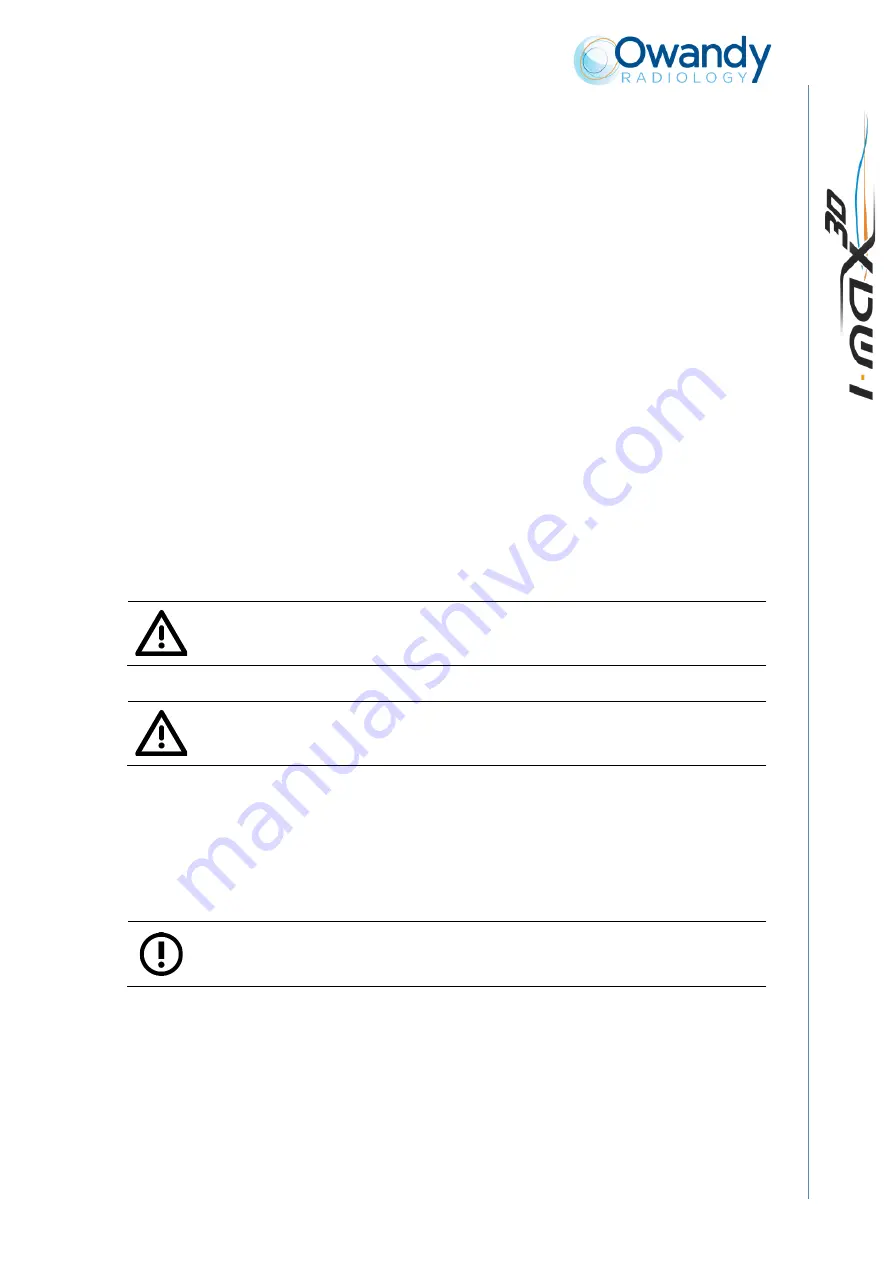
User Manual
– Safety information
NIMXEN020I
Owandy Radiology SAS
8
3.1 Warnings
The device must be used in compliance with the procedures described and never be used for
purposes other than those indicated herein.
Before performing any maintenance operation, disconnect the unit from the power supply.
I-MAX 3D is an electric medical device and so can only be used under the supervision of suitably
qualified medical personnel, with necessary knowledge of X-ray protection.
The user is responsible for compliance with legal requirements as regards ownership, installation
and use of the equipment.
The user is responsible for a safe set-up and maintenance of the host PC; as a general guidance
cybersecurity suggestions are given in paragraph 3.4 of this Manual.
The user is responsible for the execution of the routine quality control procedure described in
chapter 8 of this Manual.
This device has not been designed for use in environments where vapours, anaesthetic mixtures
flammable with air, or oxygen and nitrous oxide, may be present.
Do not let water, or other liquids, penetrate the device, as this could cause short circuits and
corrosion.
Before cleaning the device, make sure the main power supply has been disconnected from the
equipment. When pushing the ON/OFF button of the equipment, it must not come on.
Wherever necessary, use appropriate accessories, such as leaded aprons, to protect the patient
from radiation.
While performing the X-ray, no-one, apart from the operator and the patient, must remain in the
room.
I-MAX 3D has been built for continuous operation with an intermittent load; so the described use
cycles must be observed, to enable the device to cool down.
I-MAX 3D must be switched off while using electrosurgical devices or similar apparatus.
Warning
For safety reasons, the patient support arm must not be abnormally overloaded, for
example by leaning on it. The traction on the handle must be less than 16 kg.
Warning
To avoid the risk of electric shock, the equipment must only be connected to a mains
supply with earthing.
Clean and disinfect, when necessary, all parts that may come into contact with the patient.
The centring bite or the bite protective sleeve must be replaced after each exam.
To avoid permanent damage to the unit, never try to rotate the moving arm manually when the
unit is switched on.
In the case of Error 362, movement is possible to let the patient exit.
Note
When the unit is switched on, do not move the rotating arm.
Summary of Contents for i-max touch 3D
Page 1: ...EN USER MANUAL I MAX 3D NIMXEN020I June 2022...
Page 2: ......
Page 6: ......
Page 119: ...User Manual NIMXEN020G Owandy Radiology SAS 109...
















































