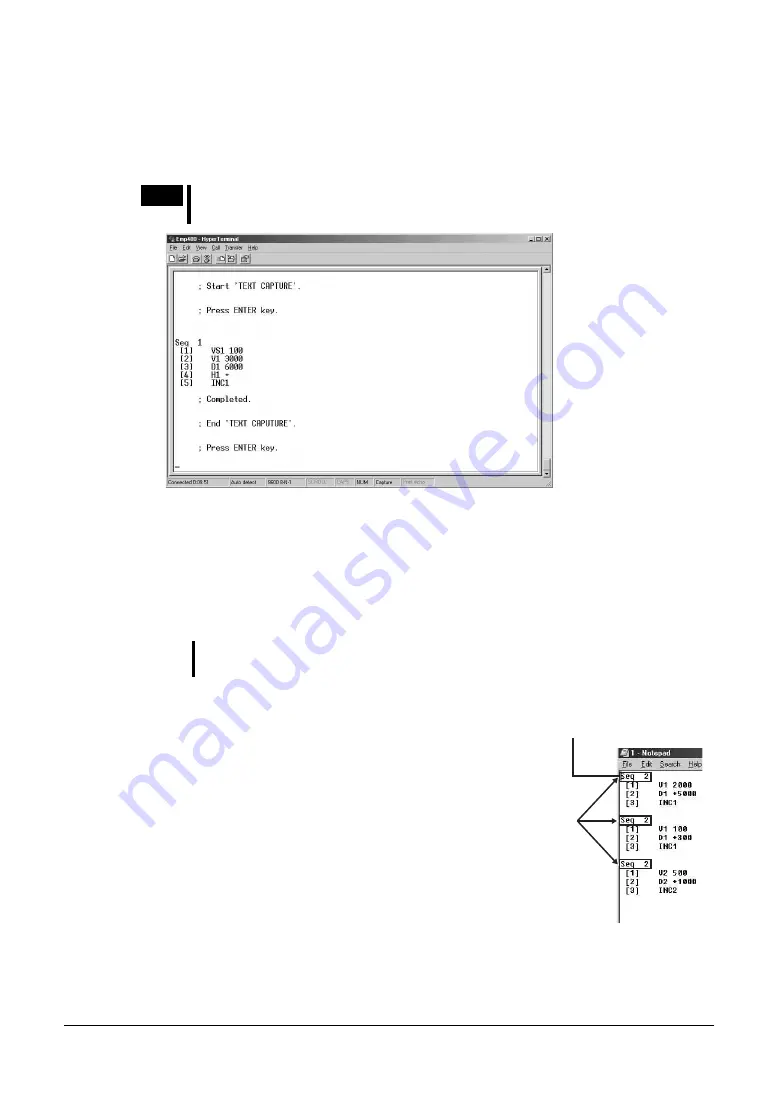
7 Writing and editing a sequence program
-
37
-
10.
Click on “Start.”
The HyperTerminal screen appears.
11.
Press the Enter key.
The controller begins uploading the sequence program.
Once uploading is complete, a message (End “TEXT CAPTURE”) appears.
Note
Do not use the keyboard while the sequence program is being uploaded.
Doing so may result in an upload error.
12.
Select “Capture Text” from the “Transfer” menu of HyperTerminal, then select “Stop.”
This ends the Text Capture function.
13.
Press the Enter key.
The “0>” command prompt is displayed.
14.
Open the text file you saved and check to see that the sequence program has been
uploaded correctly.
Memo
If you try to save a new sequence program to an existing text file, the program will be
added and saved at the end of that text file.
If you try to save a sequence program under an existing
sequence program number within the same text file, the
new sequence program will be added and saved at the
end of the existing program.
However, if you download this text file to the controller,
the first sequence program will be enabled and the latter
sequence program will be deleted.
The same sequence
program numbers
are written.
The leading sequence program
is downloaded (the remaining sequence
programs are deleted).
Summary of Contents for EMP400 Series
Page 115: ......






























