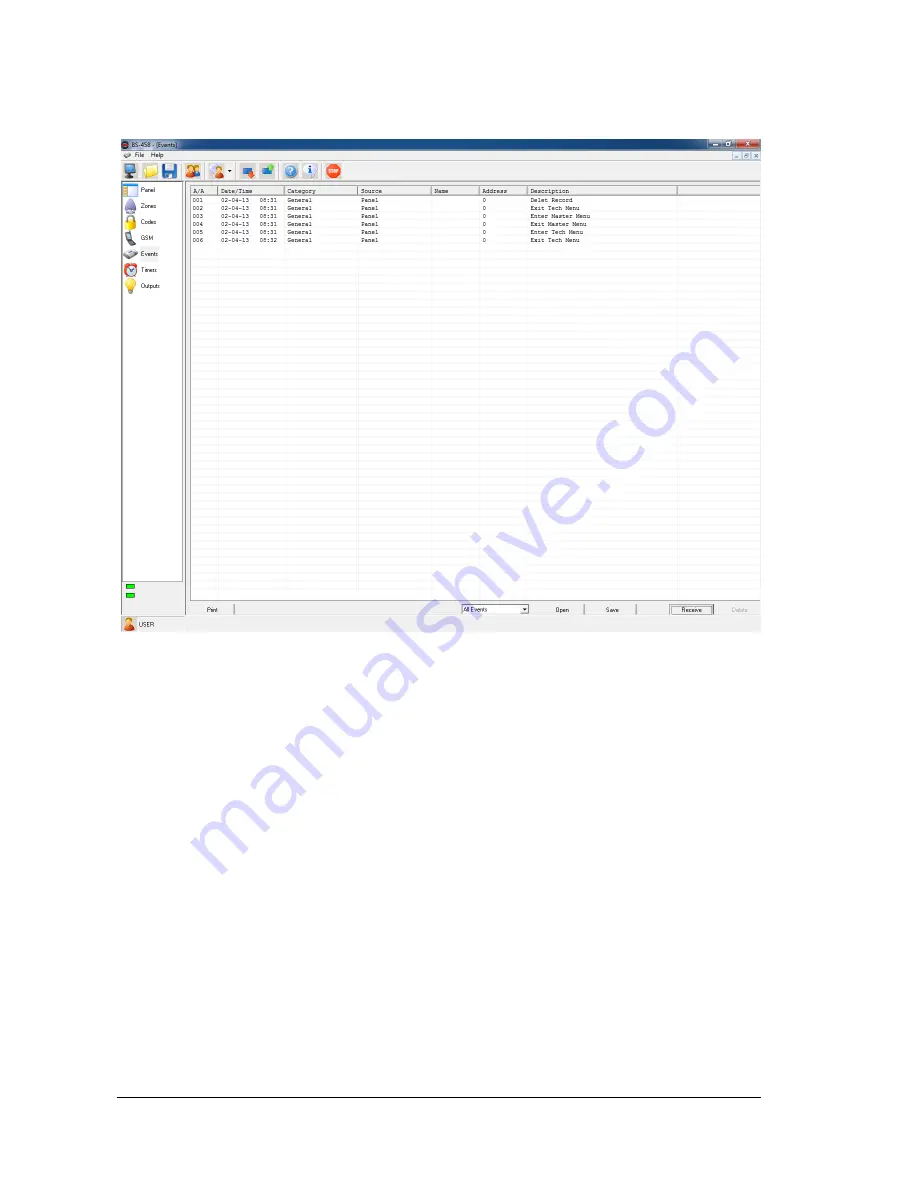
8/10/2015
40
921458000_09_003
Events
With this option we can see all the events of the panel.
Clicking the button
«Receive»
to view all the events that have occurred
The columns shown are:
-
Α/Α the number of the event
-
Date and time of the event.
-
Category. It can be an alarm, fault, general, normal, bypass, warning e.t.c.
-
Source. From where the event came from. It can be by the panel, keyboard, zone, GS
Μ,
code, output e.t.c.
-
Name. If the source is a zone then the name of the zone is shown.
-
Address. If the source of the event has an address.
-
Description. A short description of the event.
Warning!!
The events of the panel are not stored with the settings of the panel.
If we want to have the events of the panel we can store them in a separate file by clicking the button
«Save»
on the lower right side as shown on the screen below.














































