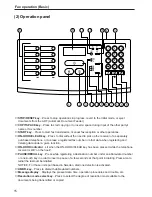3
Remote reception..........................................................................................................95
(1) Operation ................................................................................................................95
(2) Changing the remote reception number..................................................................96
Polling ............................................................................................................................97
(1) Polling transmission ................................................................................................97
(2) Memory polling transmission...................................................................................98
(3) Polling reception....................................................................................................100
(4) Cancelling a polling reception ...............................................................................102
Group dial keys and batch transmission keys.........................................................104
(1) Registration ...........................................................................................................104
(2) Modification or deletion .........................................................................................107
(3) Dialling with group dial or batch transmission keys...............................................110
Memory reception .......................................................................................................111
(1) Password registration............................................................................................111
(2) Deleting the password...........................................................................................112
(3) Memory reception ON/OFF and document print out .............................................113
Fax forwarding ON/OFF..............................................................................................115
Fax operation (Other functions)
Contents
When the ERROR indicator lights ...............................................................................83
When this message is displayed .................................................................................83
When paper jams ..........................................................................................................86
When a document jams ................................................................................................89
Troubleshooting tables ................................................................................................91
Troubleshooting
Replacing consumables and maintenance
Replacing the imaging unit ..........................................................................................79
Cleaning inside the fax .................................................................................................81
Summary of Contents for OFX 5500
Page 187: ......