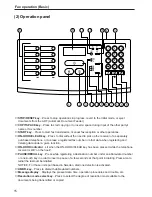25
Fax operation (Basic)
2
Set the documents face down on the document
table. The documents will be pulled slightly
under the ADF cover in preparation for
scanning.
* To remove the documents, press the
STOP/RESET key or carefully remove them by
hand.
* When using documents of a length greater
than 355 mm, support them with your hand.
22
2. Set the documents to be
transmitted.
When transmitting documents, set the documents
according to the following procedure. Improperly set
documents are a major cause of document jams
and other communication trouble.
1
Adjust the document guides to match the width of
the documents.
11
1. Verify that the fax is in the initial
mode.
Check the message display to verify that the
facsimile is in the initial mode.
Automatic fax transmission
This is a method of automatically sending a fax transmission without the need to speak to the other
party.
01.04.'97 12:00*
100%
Summary of Contents for OFX 5500
Page 187: ......