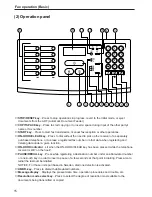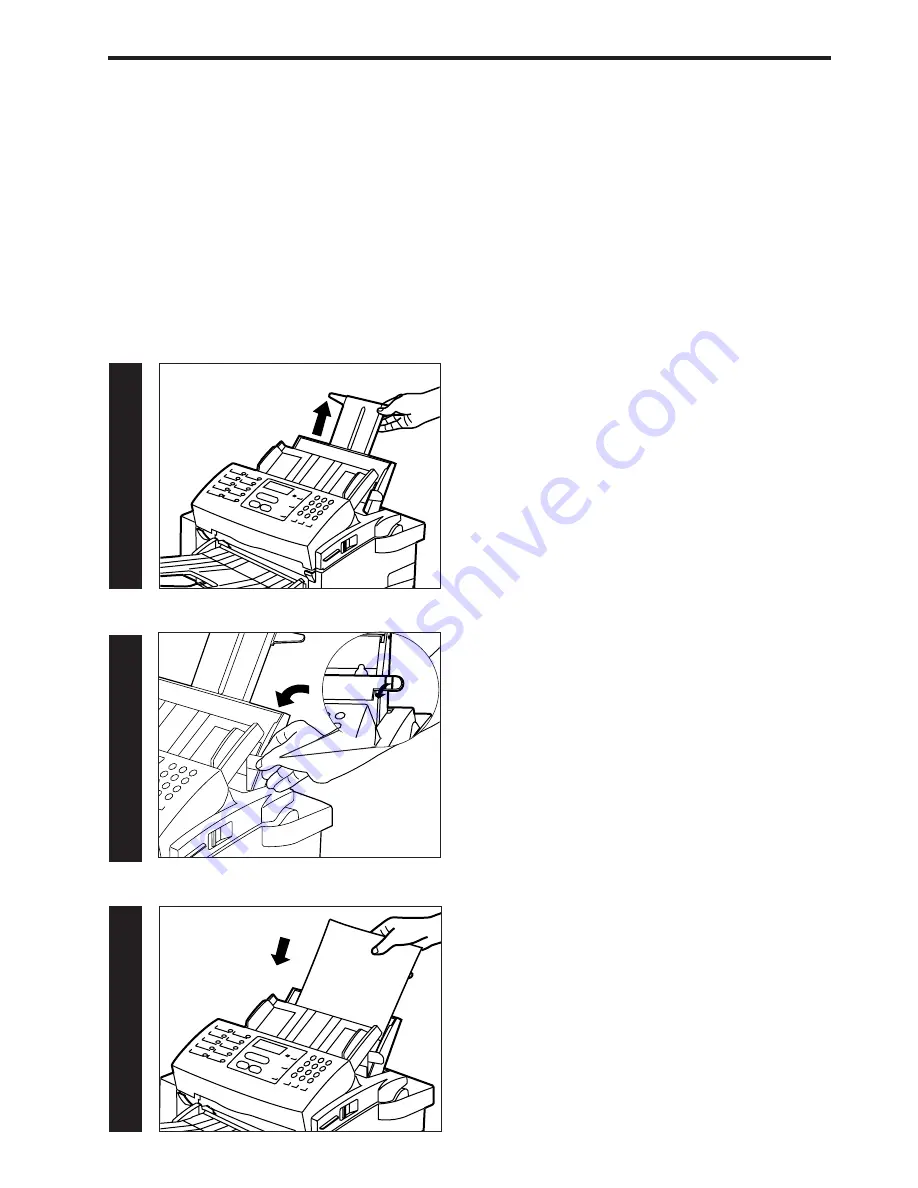
18
Fax operation (Basic)
(1) Setting paper
Up to 100 sheets of plain paper (standard paper: 64 g/m
2
- 80 g/m
2
) may be set on the paper table at
one time. When the facsimile is to be used for standard fax communication, use A4, Letter or Legal
size paper. If paper of a size smaller than A4 is set in the facsimile, memory reception is possible but
the data cannot be printed out. When this facsimile unit is being used as a printer, paper between A4R
and A5R sizes, as well as envelopes, may be used.
* The maximum acceptable number of sheets differs by paper type:
• Standard paper (64 g/m
2
- 80 g/m
2
): 100 sheets
• Envelopes (COM-10, C5, DL, Monarch): 10 sheets
• OHP transparencies (Recommended brand: 3M Corp. [PP2500]): 1 sheet
11
1. Extend the paper table extension.
33
22
2. Open the paper table cover.
3. With the paper guides sufficiently spread open,
set the paper.
Summary of Contents for OFX 5500
Page 187: ......