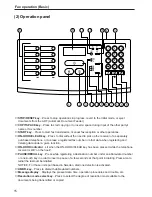28
Fax operation (Basic)
<Resolution modes>
It is possible to select a resolution mode, from among the following 4 settings, most appropriate to the
documents being transmitted.
• NORMAL: For documents with standard size characters
• FINE: For documents with relatively small characters or thin lines
• SUPER FINE: For documents with detailed lines and characters, etc.
• PHOTO MODE: For the clearest reproduction of documents containing both photographs, etc., as
well as text
<Notes>
• In the FINE and SUPER FINE modes, reproduced images appear clearer in comparison to
transmission in the NORMAL mode, but transmission time is longer.
• In the PHOTO MODE setting, greys can be reproduced clearly, but transmission time is longer than
in the NORMAL or FINE modes.
<Cancelling operations in progress>
To cancel operations in progress, press the STOP/RESET key. The fax will revert to the initial mode.
* If an operation is cancelled in progress due to a mistake in input or for any other reason, perform the
operation once again from the beginning.
Summary of Contents for OFX 5500
Page 187: ......