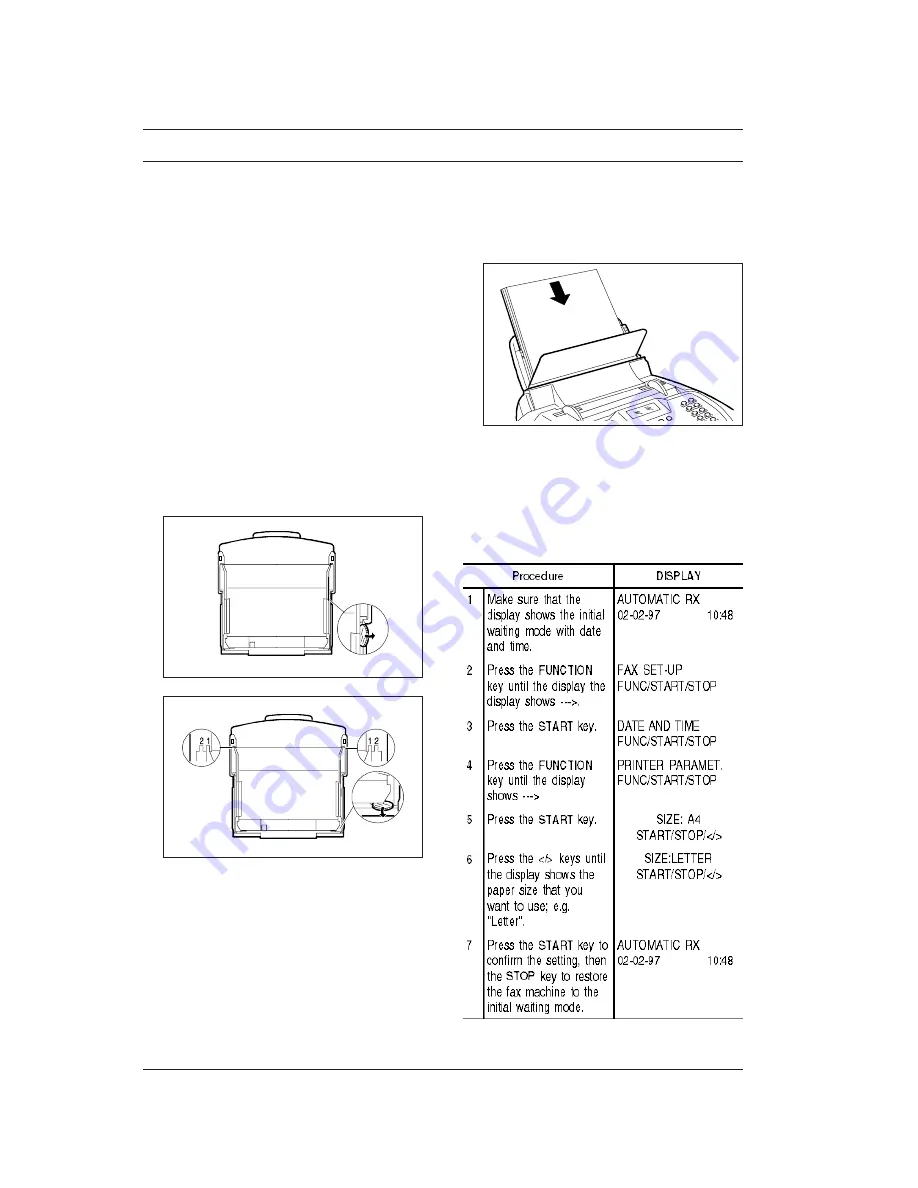
26
FOR A MORE SOPHISTICATED USE
ADJUSTING THE SHEET FEEDER ...
As already mentioned in the section "Loading pa-
per" (see the chapter "How to install"), the sheet
feeder is set to accommodate the A4 (210 x 297
mm) paper size, but you can adjust it also to the US
Letter (216 x 279 mm) or US Legal (216 x 356 mm
paper size).
1. Remove the sheet feeder.
2. Remove the sheet feeder cover using a coin as a
lever on one of the sides supports (fig. A). Re-
lease the lower part of the two internal sides by
means of the coin (fig. B) and position them ac-
cording to the paper size that you want to use:
on the internal guides (1) for the A4 paper size;
on the external guides (2) for the Letter and Le-
gal paper sizes.
3. Refit the cover and insert the sheet feeder in its
housing, then tilt the cover and insert the sheets
of the corresponding paper size. (max. 70).
4. Close the cover.
After adjusting the sheet feeder, to guarantee the
correct working of your fax machine, you must
also check that the page format set on your fax co-
incides with the one you want to use.
A
B
















































