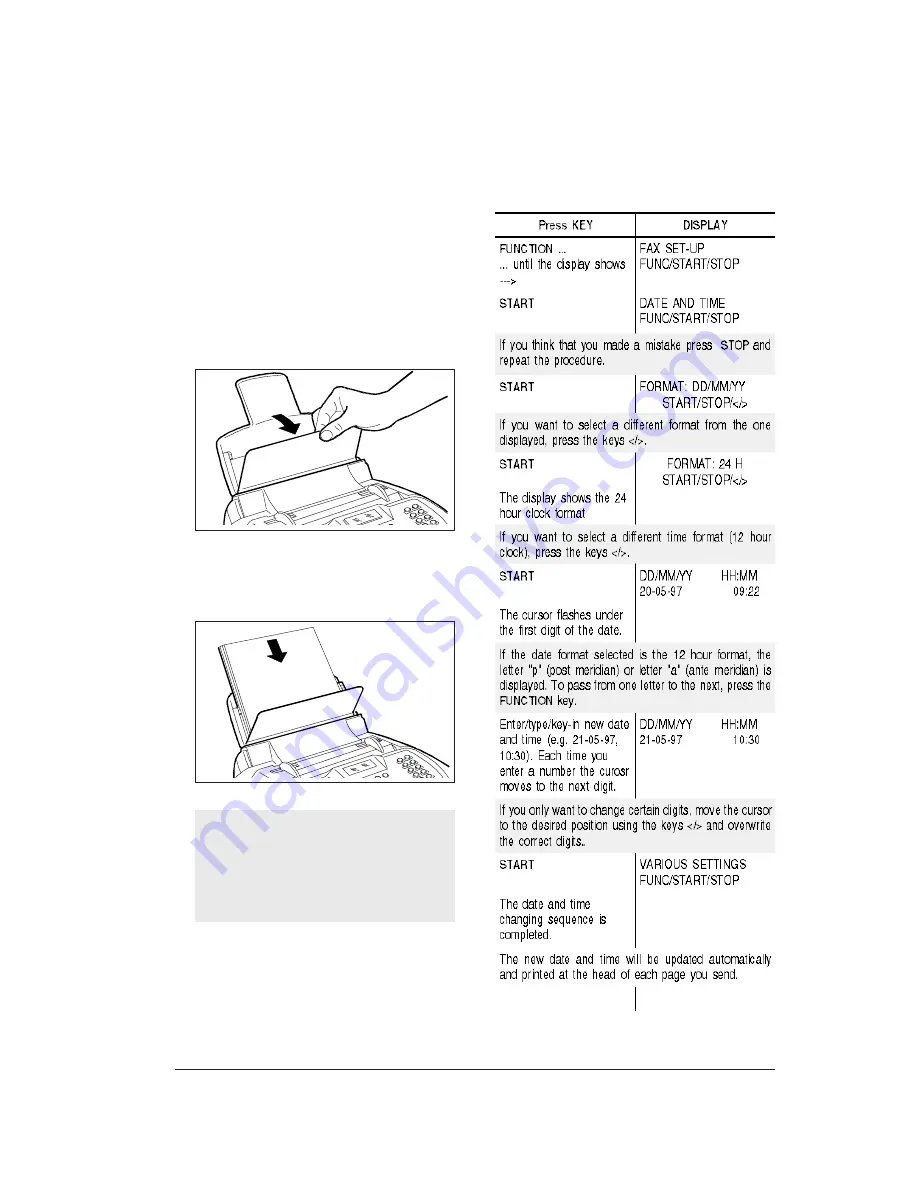
3
LOADING PAPER ...
The automatic sheet feeder (ASF) can contain a maxi-
mum of 70 sheets which are used for printing received
documents or for copying any kind of original docu-
ment. The sheet feeder is set to accommodate A4
paper size (210 x 297 mm) but, by a suitable adjust-
ment (see "Sheet Feeder Adjustment", section "For
a more sophisticated use") it can also accommo-
dated US Letter (216 x 272 mm) and US Legal (216
x 349) paper sizes.
1. Tilt forward the front cover of the sheet feeder.
2. Holding the sheets by the top edge, drop them
into the sheet feeder without folding or forcing
them and then close the cover.
If you add more sheets in the sheet feeder,
take care to load the fresh sheets under and
not over the existing ones.
After loading the sheets in the sheet feeder, the
lower row of the display will show date and time.
CHANGING THE DATE AND TIME ...
If the date and time shown on display are not correct,
you can modify them at any time.
F













































