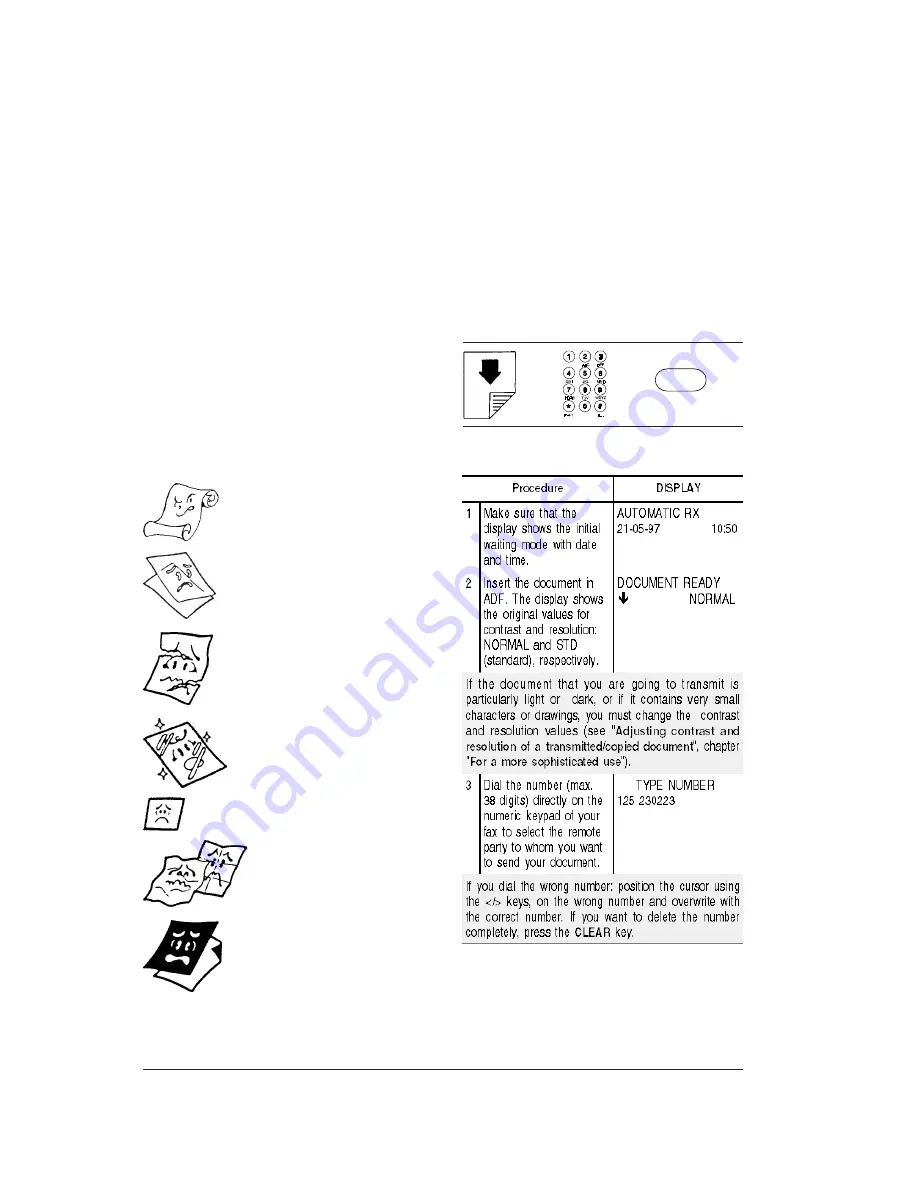
10
WHICH DOCUMENTS YOU CAN USE ...
Dimensions
•
Width
min. 148 mm - max. 216 mm
•
Length
min. 216 mm - max. 600 mm
•
Thickness
min. 0.07 mm - max. 0.14 mm
Documents with non standard formats should be
trasmitted using the appropriate transparent folder; if
the document consists of more than one sheet, insert
manually each sheet.
Recommendations
In order to avoid damage that could set your fax machine
out of order and that could invalidate its guarantee, make
sure that the documents you to use have no:
•
staples
•
clips
•
adhesive tape
•
corrective ink or glue not yet dried.
NEVER USE
rolled paper
paper that is too thin
torn paper
wet or moist paper
paper that is too small
crumpled paper
carbon paper
In all these cases you must photocopy the document
and transmit the copy or use the appropriate transpar-
ent folder.
INSERTING THE DOCUMENT IN ADF...
Insert the document face down, without forcing it,
in the document feed slot for original documents
(ADF), then regulate the paper guides according to
its width.
After a few seconds the document border will be automati-
cally inserted inside the ADF.
TRANSMITTING A DOCUMENT ...
If this diagram is not enough:
è
è
START
read the following instructions:
.
















































