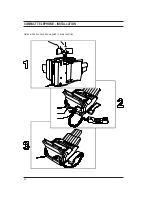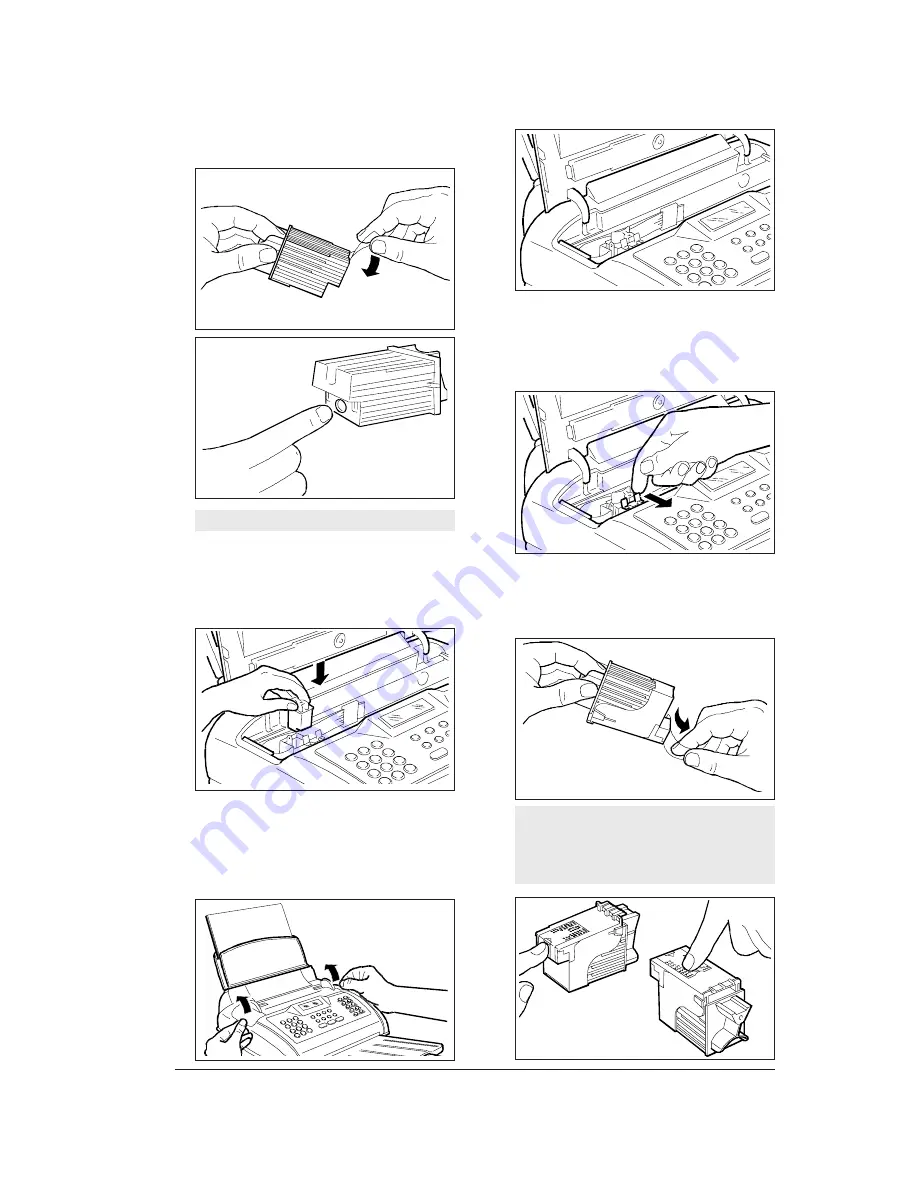
37
2. Release the print head (including the cartridge, if
the print head has an interchangeable cartridge)
by pressing on the levers and then remove it from
its housing.
3. Remove the new print head from its packing and,
holding it by its finger grip, peel off the protective
film from the nozzles.
Avoid touching both the nozzles and the
electric contacts and, if the print head has an
interchangeable cartridge, do not detach the
ink cartridge from the print head.
4. Remove the new cartridge from its packing and
peal off the protective film.
Do not touch the inked area.
5. Insert immediately the cartridge in its housing
and press it until the lever clicks into place to indi-
cate that it is correctly inserted. Close the print
head compartment cover.
REPLACING THE PRINT HEAD ...
1. Lift the print head compartment cover, positioning
your fingers in the recesses on the sides.
NO!
NO!