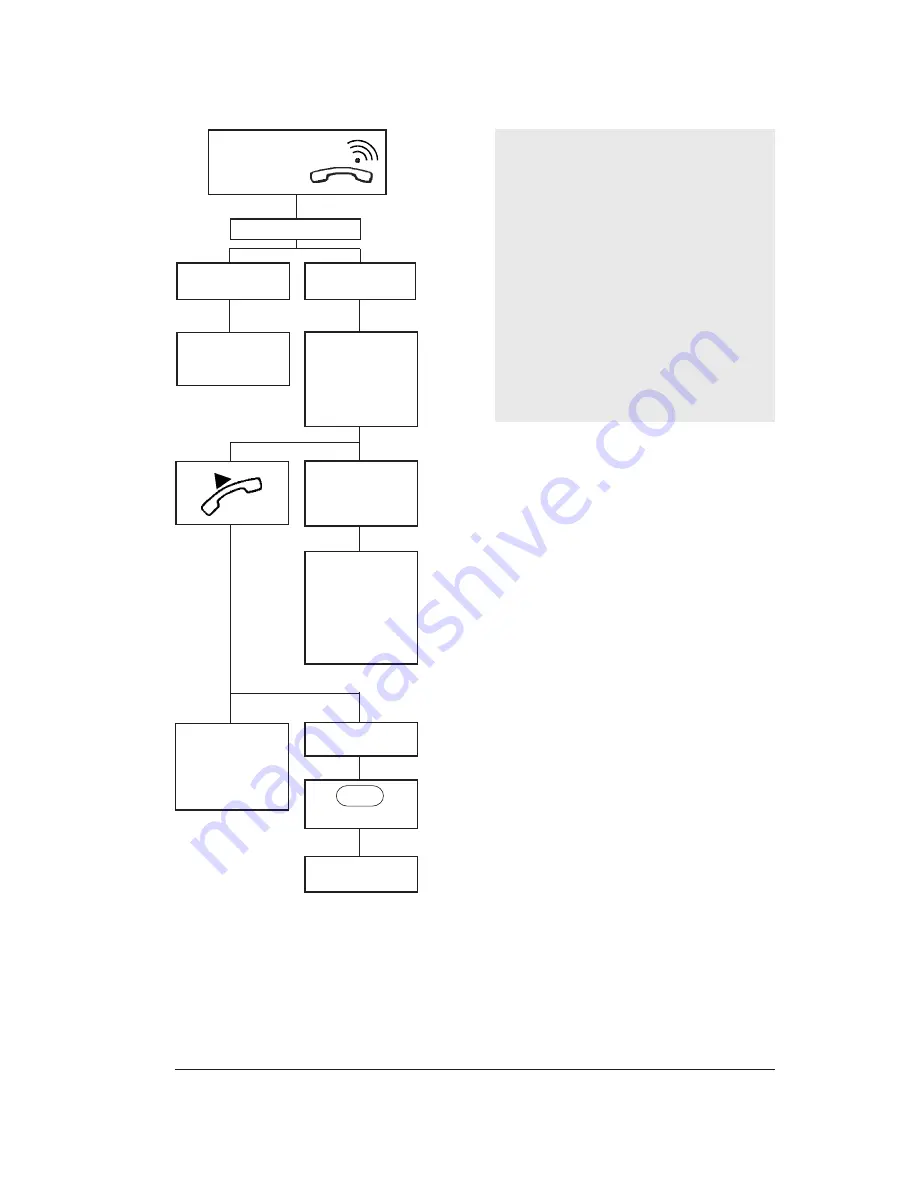
17
If you pick up the telephone receiver before the
second ring and hear the fax connection tone press
the START button and hang up the receiver. Your
fax machine is now ready to receive.
If your telephone installation has several sock-
ets, you can set your fax machine for remote
reception as explained in the “Manual Recep-
tion” section.
If your telephone installation has several sock-
ets and, after the second ring of a telephone call,
your fax machine has started to receive the fax
automatically as you did not pick up the receiver
within 20 seconds, you can still connect to the line
on the telephone, if it works with tone dialling.
• pick up the receiver and press the keys * e # on
the telephone (to get a line).
Receiving with an external answering device ...
If your fax machine has an answering device and, by
pressing the RX MODE, you have set it to operate in
this reception mode (the display must show “TAD/
FAX RX”), make sure that:
•
the answering device is switched on.
•
the answering device will start working after less
than 10 rings.
Whenever you set your fax for reception with an
external answering device, the fax machine will
automatically be set to answer after 10 rings.
Consequently, if the number or rings of the an-
swering device is equal or to 10, the answering
device will never be able to work.
•
the silence lapse (the time after which the an-
swering device interrupts the connection if it does
not hear either an answering message or the
connection tones) set on the answering device is
longer than the one set on the fax machine (3
seconds; to change it, see "Changing the silence
lapse", chapter "For a more sophisticated
use").
•
message recorded in the answering device does
not exceed 15-20 seconds e.g.:
Leave a message after the beep or press the start
key on your fax machine to transmit a document.
A FAX MACHINE is
calling
Your fax machine is set
to receive automatical-
ly.
The remote party called
just to talk to you: at the
end of the conversation,
replace the receiver
Your fax machine
beeps for 20 seconds
(*). The display shows
"LIFT THE RECEIV-
ER "
A TELEPHONE is
calling
After two rings (*)
20 seconds have
passed and you have
not lifted th receiver.
Your fax is set to re-
ceive automaticaly. It
will wait to receive a
document for about 30
seconds, then it will
return to the initial
waiting mode.
The remote party asks
you to receive
Your fax is set to re-
cieve.
PHONE/FAX RX enabled
START
(*) You can modify both the number of rings and the
beep duration, (see “Changing the number of
rings” and “Changing the beeper duration” chap-
ter “For a more sophisticated use”).
















































