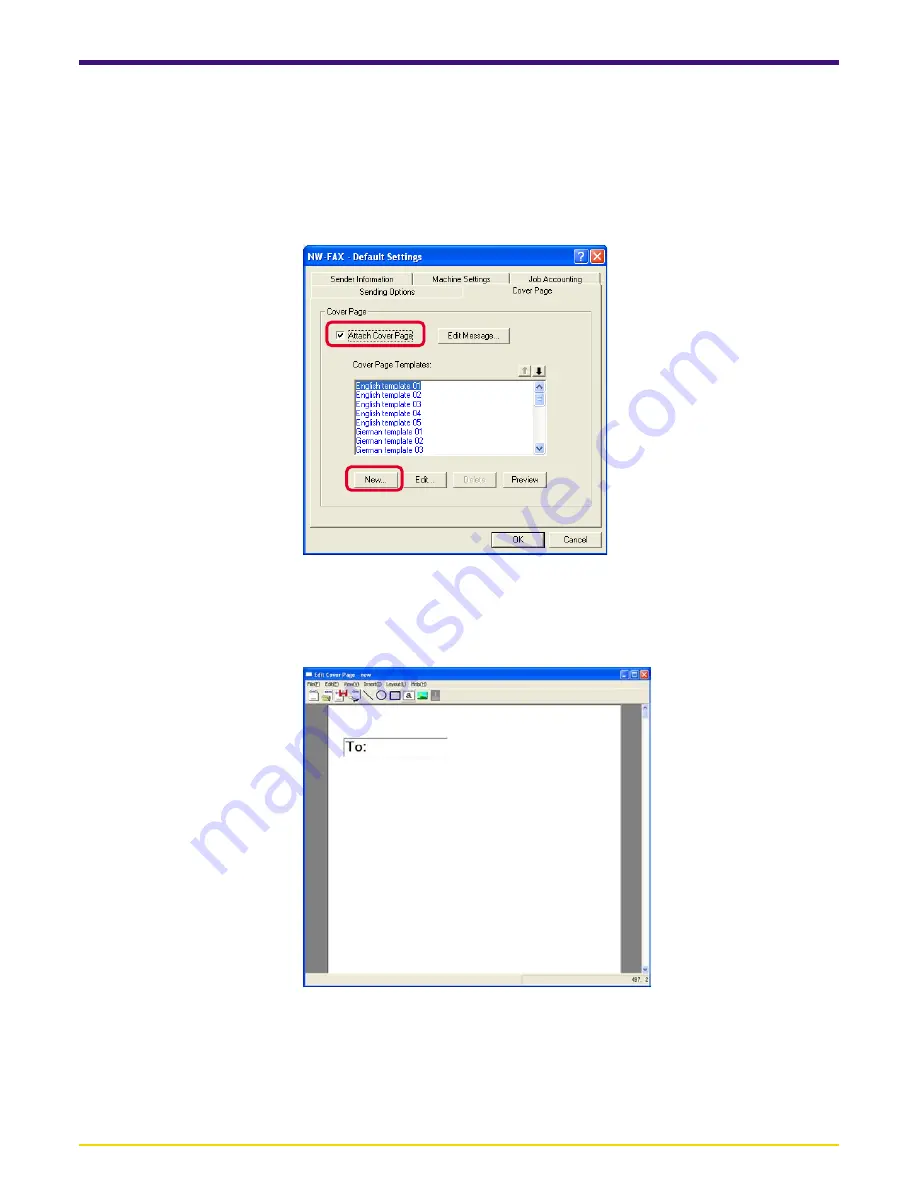
Page 2-24
2-7 Creating New Cover Page Templates
Perform the following procedure to create an original Cover Page template.
1. Perform the
2-4 Default Setting Dialogue Box
procedure shown on page 2-7, open the
Default Settings
dialog box,
and click on the
Cover Page
tab.
2. Place a check in the
Attach Cover Page
checkbox and click on the
New...
button. The
Edit Cover Page
screen will be
displayed.
3. Enter the characters.
From the Menu bar, click on
Insert
and then
Textbox
and then position the textbox and enter the characters.






























