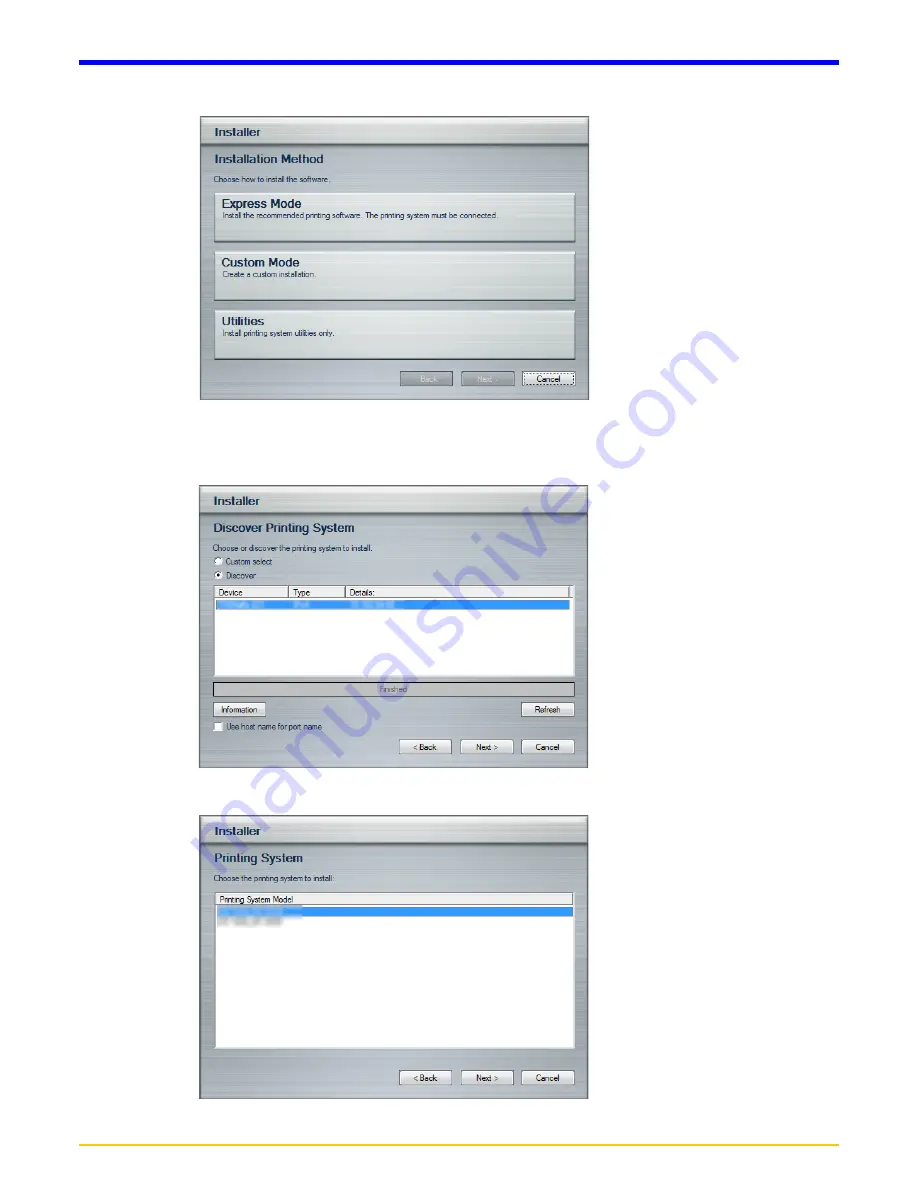
Page 1-2
4. Click
Custom Mode
. The installer searches the printers connected to the network on Discover Printing System screen.
5. Select the printer you want to install, and click
Next
. Proceed to the step 8.
If no printer is found, an error message appears. Select
Custom select
, and click
Next
. Printing System screen
appears. Proceed to the step 6.
6. Select the printer you want to install, and click
Next
.
1-1 Installing FAX Driver and Utilities



























