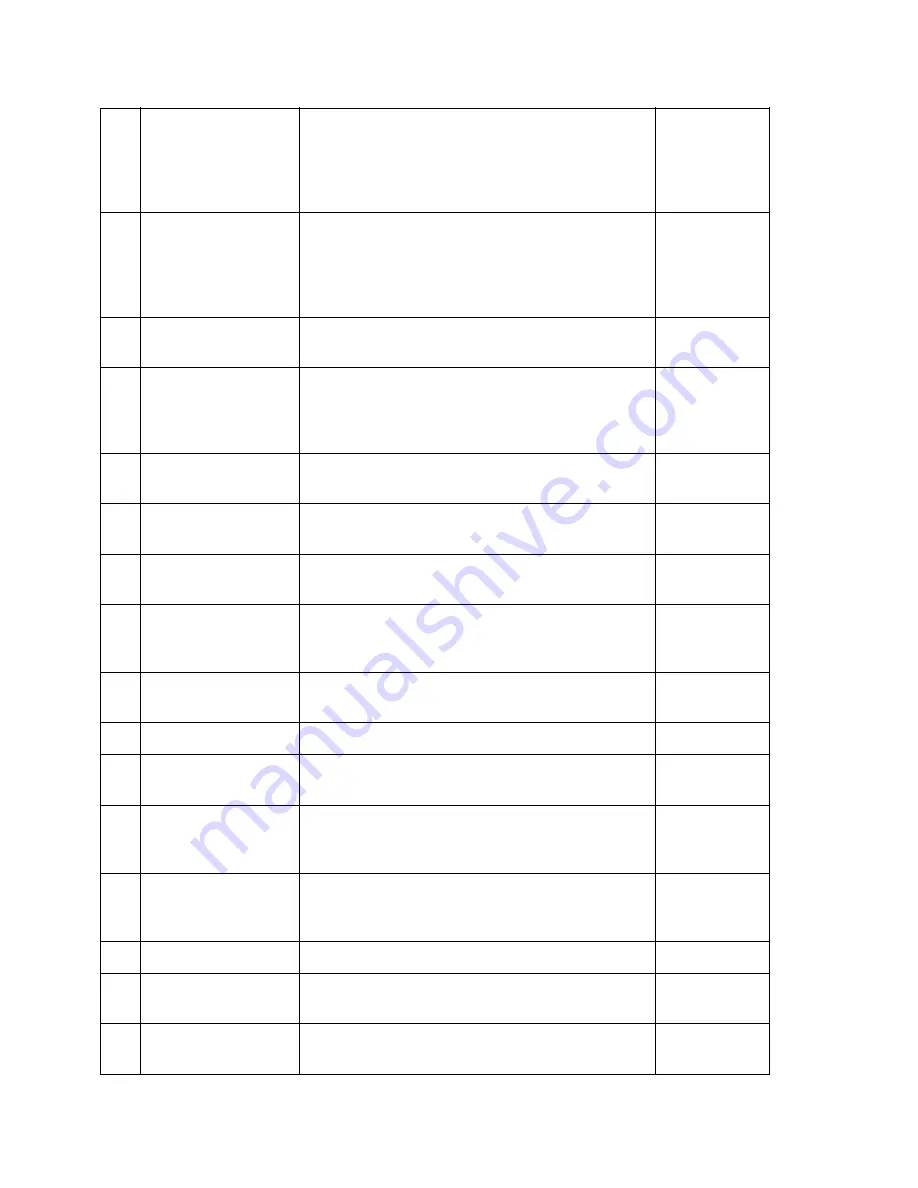
28
<$
!B
02
>
Video
Parameter<$!B02>
FACTORY USE ONLY<R><$!B02>
N/A<$!B02>
29
MDY / DMY
Selects the format of the date displayed on the
operator panel and printed on
reports.<R>Settings:<R><_><_>MDY:
Month/Day/Year<R><_><_>DMY:
Day/Month/Year
MDY
30
CCITT ECM
Enables the use of the CCITT Error Correction
Mode.
ON
31
Receive in Memory
Enables the Memory RX Function when the
following occur.<R><_><_>NO
PAPER<R><_><_>COVER
OPEN<R><_><_>PAPER JAM
ON
32
Page
Retransmission
Enables page retransmission from memory if a
communications error exists in non-ECM mode.
ON
33
Local Date and Time
Print
Prints the Date/Time at the top of the first received
page.<R>Settings: OFF ONCE ALL
OFF
34
T1<_>T0 Value
Selects the time duration (in seconds) that the
Okifax 2200 will wait for a remote station's answer.
000
35
Receive in Memory
when Low Toner
Condition Exists
Enables the Memory RX Function when a low
toner condition exists.
ON
36
RX Error Message
Print
Enables printing the message RECEIVE
STOPPED when reception is interrupted.
ON
37
MMR Function
Enables/disables MMR communication
ON
38
75% Reduction
Enables/disables 75% reduction (legal to letter
reduction)
ON
39
Print Counter on
LCD in the stand-by
mode
Displays the value of the print counter on the
operator panel while the Okifax 2200 is in the idle
mode.
OFF
40
Voice Message
Attenuator<R><R><
R>
Adjusts the attenuation for the voice message
power level. Settings: 0 to 15 dB (in one dB
increments).
10 dB
41
Real-time Dialing
Selects one of three dialing capabilities.
TYPE 2
TYPE 1: Dialing is available when the handset is
OFF-HOOK.
TYPE 2: Dialing is available when the handset is
OFF-HOOK or press the HOOK Key.
Summary of Contents for OF2200
Page 87: ...Partner Exchange BPX for any updates to this material http bpx okidata com...
Page 255: ...Page 151 Service Guide OF2200 2400 2600 Chapter A Board Diagrams A 2 INDEX TO CHARTS...
Page 256: ......
Page 259: ......
Page 262: ......
Page 265: ......
Page 268: ......
Page 273: ......
Page 276: ......
Page 279: ......
Page 284: ...Partner Exchange BPX for any updates to this material http bpx okidata com...
Page 285: ...Page 162 Service Guide OF2200 2400 2600 Chapter A Board Diagrams Okifax 2200 1 of 5...
Page 286: ......
Page 288: ...Page 163 Service Guide OF2200 2400 2600 Chapter A Board Diagrams Okifax 2200 2 of 5...
Page 289: ......
Page 291: ...Page 164 Service Guide OF2200 2400 2600 Chapter A Board Diagrams Okifax 2200 3 of 5...
Page 292: ......
Page 297: ......
Page 299: ...Page 168 Service Guide OF2200 2400 2600 Chapter A Board Diagrams Okifax 2400 2600 2 of 6...
Page 300: ......
Page 302: ...Page 169 Service Guide OF2200 2400 2600 Chapter A Board Diagrams Okifax 2400 2600 3 of 6...
Page 303: ......
Page 307: ...Page 172 Service Guide OF2200 2400 2600 Chapter A Board Diagrams Okifax 2400 2600 6 of 6...
Page 308: ......
Page 317: ......
Page 320: ......
Page 323: ......
Page 326: ......
Page 329: ......
Page 333: ......
Page 337: ......
Page 340: ......
Page 344: ......
Page 348: ......
Page 352: ......
Page 355: ......
Page 359: ......
Page 363: ......
Page 367: ......
Page 371: ......
Page 374: ......
Page 380: ......
Page 387: ...Page 199 Service Guide OF2200 2400 2600 Chapter B Illustrated Parts...
Page 389: ...Page 200 Service Guide OF2200 2400 2600 Chapter B Illustrated Parts...
Page 391: ...Page 201 Service Guide OF2200 2400 2600 Chapter B Illustrated Parts...
Page 395: ...Page 202 Service Guide OF2200 2400 2600 Chapter B Illustrated Parts UST500...
















































