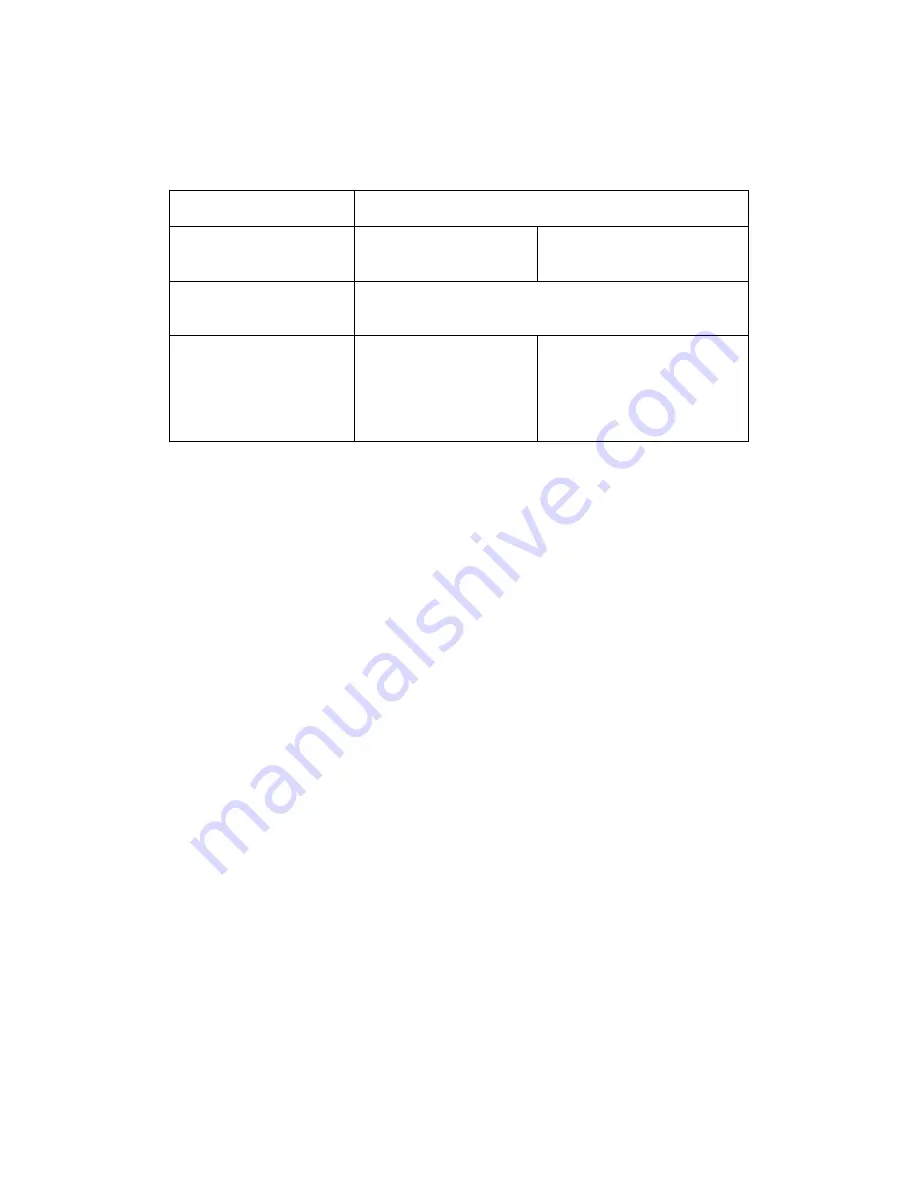
OkiLAN 6200e Plus User’s Guide
Novell NetWare
66
Installing OkiNet for NDS for Novell
NetWare 4.1
A single installation is required to service Windows 3.x
and Windows 95/98 operating systems with OkiNet for
NDS for Novell NetWare 4.1. OkiNet for NDS must be
installed in the same location you have installed Net-
Ware Administrator. This may be located on the file
server or on an independent workstation. In most
cases NetWare Administrator can be found in the
SYS:\PUBLIC directory. To install OkiNet for NDS for
Novell NetWare 4.1 and Windows 3.x and/or Windows
95/98:
1. Login to the directory tree as a user with Admin
rights at the root of the directory tree.
2. Run the installation program provided. Select the
option to install OkiNet for NDS. Follow the instruc-
tions on the screen.
NetWare Version
Client Operating System
Windows 3.x
Windows 95/98/Me
Windows NT/2000
NetWare 4.1
See Installing OkiNet for NDS for Novell Net-
Ware 4.1
NetWare 4.11
and NetWare 5
See Installing Oki-
Net for NDS for Nov-
ell NetWare 4.11
and Windows 3.x
See Installing OkiNet for
NDS for Novell NetWare
4.11 and Windows 95/
98/Me and Windows
NT/2000






























