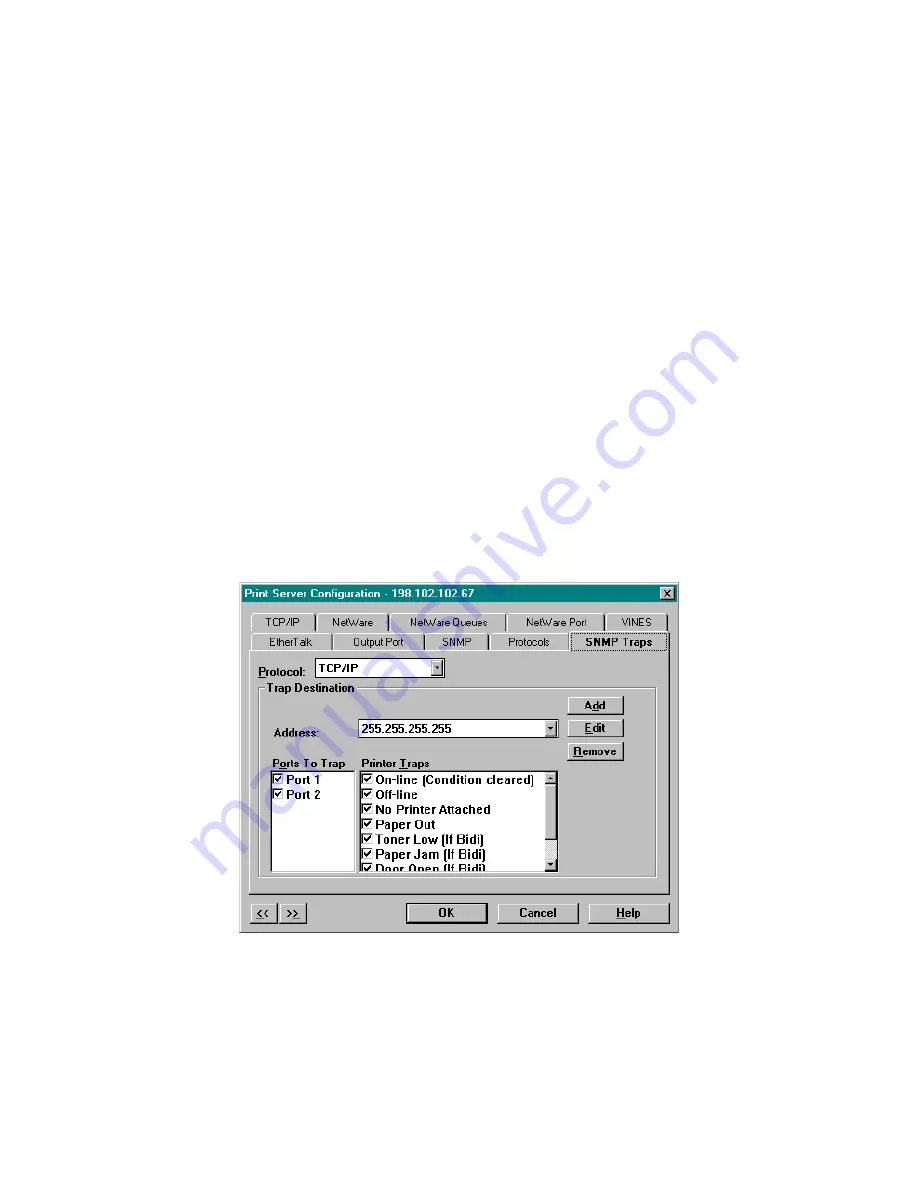
OkiLAN 6200e Plus User’s Guide
TCP/IP
110
Enabling/Disabling Protocols
To enable or disable protocols on the Network Print
Server, select the
Protocols
tab. Select each protocol
you wish to enable. If you disable a protocol, the Net-
work Print Server will no longer communicate using
that protocol.
SNMP Trap Configuration
The SNMP Trap option allows configuration of traps.
Traps are unsolicited information concerning the Net-
work Print Server. Traps can be sent to an SNMP
manager or be broadcast to all hosts on the local seg-
ment.
To configure SNMP traps, select the
SNMP Traps
tab.
















































