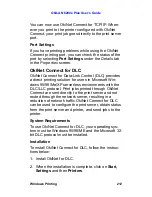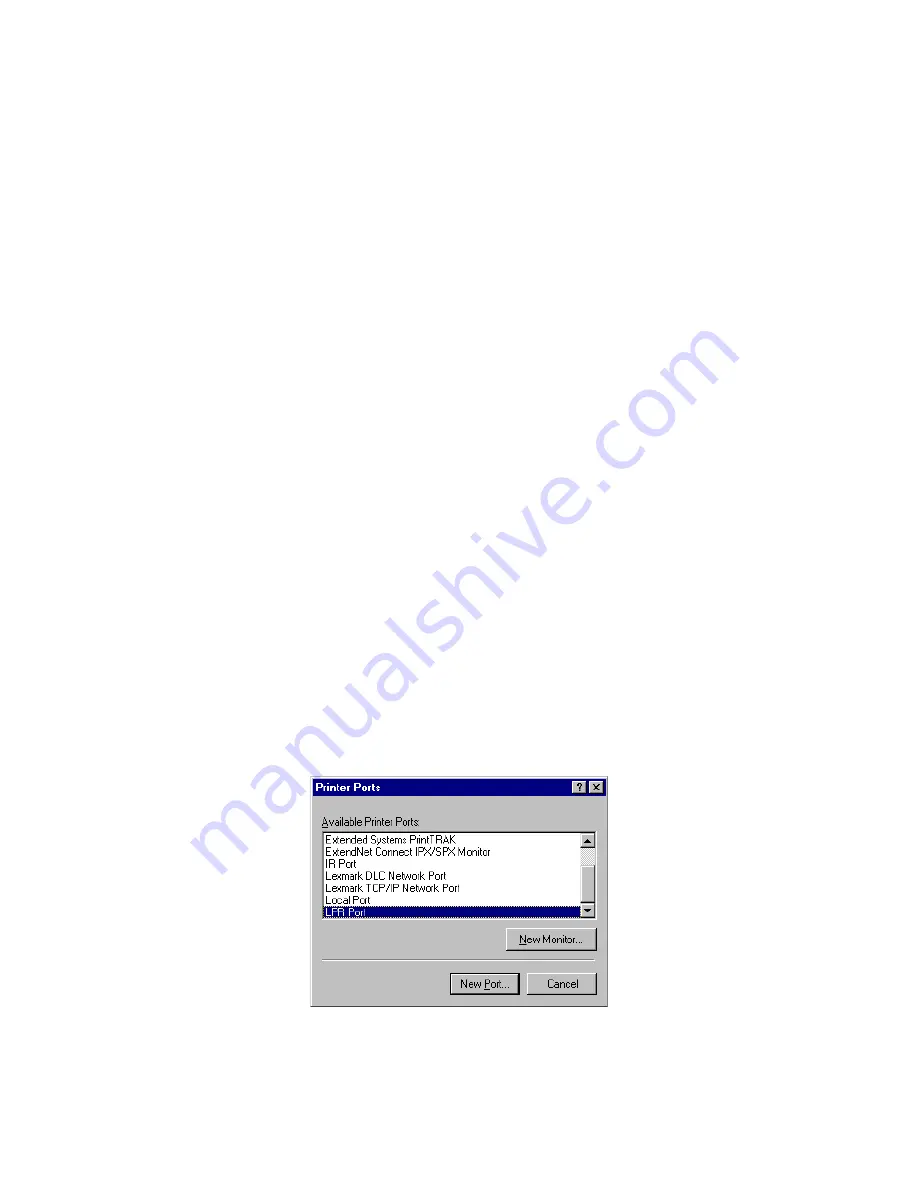
OkiLAN 6200e Plus User’s Guide
Windows Printing
207
3. Select
Add
, then
Microsoft TCP/IP printing
.
4. Click the
Close
button.
5. Restart the system.
Assign Print Server IP Address
Using
OkiNet for IP
, assign the print server an IP
address; for example, 10.10.10.2.
Note: For more information on using OkiNet TCP/
IP, see OkiNet for TCP/IP.
Add LPR Printer
1. Open the Control Panel, Printers and then select
Add Printer
.
2. Select
My Computer
and click
Next
.
3. Click the
Add Port
button.
4. On the
Printer Ports
screen, select
LPR Port
from
the list of
Available Printer Ports
and click
New
Port
.