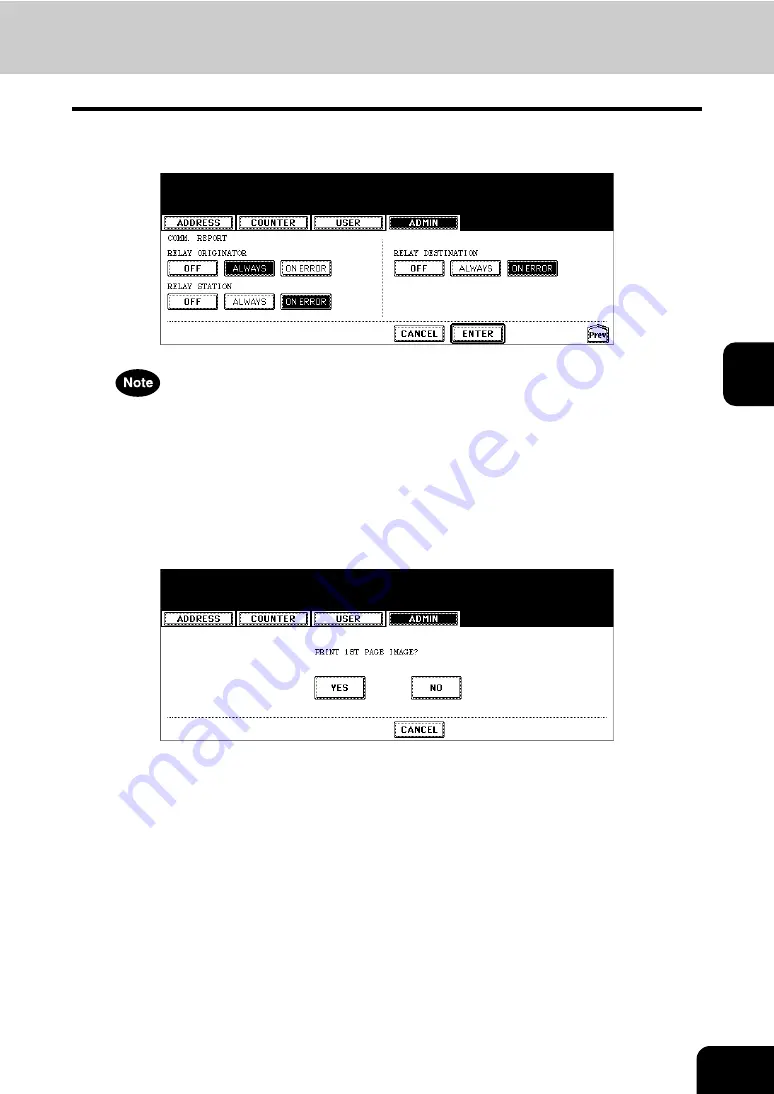
201
4
6
Press the [Next] button to display the next screen and specify the
condition for each transmission type.
“RELAY ORIGINATOR”, “RELAY STATION”, and “RELAY DESTINATION” are available only when the optional
Fax unit is installed.
7
When you press the [ALWAYS] or [ON ERROR] button for each trans-
mission type, the “PRINT 1st PAGE IMAGE?” message is displayed.
Press the [YES] button to print the communication report with the first
page image, or press the [NO] button to print the communication
report without the page image.
• Returns you to the COMM. REPORT screen.
8
Press the [ENTER] button.
Summary of Contents for CX 1145 MFP
Page 1: ...User Functions Guide CX1145 MFP 59315801 Rev 1 0...
Page 23: ...21 1 8 New Group is created and appears on the touch panel...
Page 99: ...97 3 10Press the ENTER button The default settings for each mode are changed as you specified...
Page 110: ...3 108 3 SETTING ITEMS USER...
Page 179: ...177 4 4 Press the ENTER button Returns you to the FAX menu...
Page 212: ...4 210 4 SETTING ITEMS ADMIN...
Page 237: ...235 5 PS3 Font List An output example of the PS3 Font List...
Page 238: ...236 5 APPENDIX 1 LIST PRINT FORMAT Cont 5 PCL Font List An output example of the PCL Font List...






























