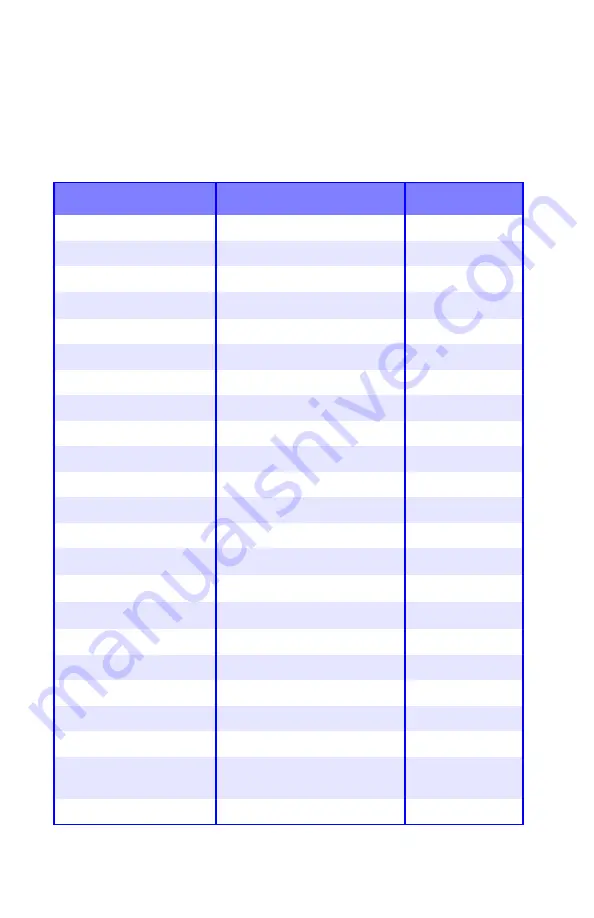
Printer Menu
•
28
Summary of Menu Defaults
Menu Defaults
Note:
Menus/Items with a dagger (
†
) only appear when the
appropriate option (e.g., Duplex Unit, Second Paper Tray, etc.) is
installed.
Menu
Item
Default Setting
INFORMATION MENU
PRINT MENU MAP
[EXECUTE]
DEMO1
[EXECUTE]
PRINT MENU
COPIES
1
DUPLEX
†
OFF
PAPER FEED
TRAY1
AUTO TRAY SWITCH
ON
TRAY SEQUENCE
DOWN
MP TRAY USAGE
DO NOT USE
MEDIA CHECK
ENABLE
MONO-PRINT SPEED
AUTO SPEED
MEDIA MENU
TRAY1 PAPERSIZE
LETTER
TRAY1 MEDIATYPE
PLAIN
TRAY1 MEDIAWEIGHT
MEDIUM
TRAY2 PAPERSIZE
†
LETTER
TRAY2 MEDIATYPE
†
PLAIN
TRAY2 MEDIAWEIGHT
†
MEDIUM
MPT PAPERSIZE
LETTER
MPT MEDIATYPE
PLAIN
MPT MEDIAWEIGHT
MEDIUM
UNIT OF MEASURE
INCH
X DIMENSION
8.5 INCH
Y DIMENSION
11.0 INCH
COLOR MENU
DENSITY CONTROL
AUTO
Summary of Contents for C5150n
Page 1: ......
Page 51: ...Replacing Consumables 51 6 Remove the adhesive tape from the underside of the cartridge ...
Page 69: ...Replacing Consumables 69 11 Close and latch the top cover ...
Page 74: ...Replacing Consumables 74 8 Close and latch the top cover ...
Page 78: ...Clearing Paper Jams 78 5 Close the rear exit 6 Close the top cover ...
Page 86: ...Clearing Paper Jams 86 3 Close the front cover ...
Page 88: ...Clearing Paper Jams 88 2 Remove any jammed sheets ...
Page 95: ...Clearing Paper Jams 95 2 Remove any jammed sheets 3 Close the front cover ...
















































