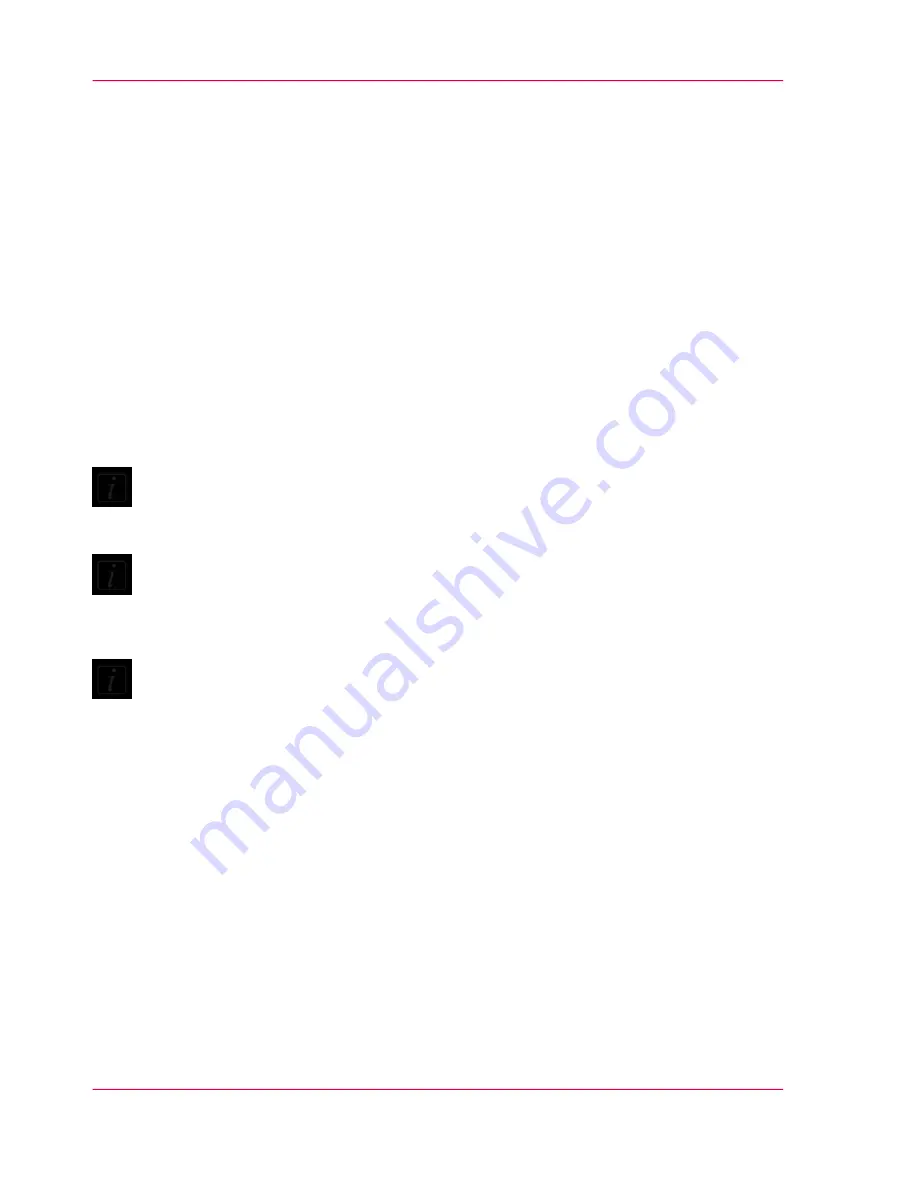
About this Manual
Introduction
This manual explains how to operate and maintain your Océ CS4236 scanner.
The manual assumes basic knowledge of your computer and operating system and does
not repeat material from their documentation.
This user's guide covers the following models:
■
Océ CS4336 scanner
■
Océ CS4336S scanner
■
Océ CS4342S scanner
■
Océ CS4354 scanner
Note:
The above model is ENERGY STAR® compliant.
Note:
Be sure to use the CD-ROM that came with your scanner or a newer version. Out-of-
date versions of Océ Scanner Agent software may not detect your scanner model.
Note:
Windows Compatibility - Your scanner and drivers are tested and developed to support
the most current active Microsoft Windows version OS systems. Drivers and interface
support in regard to specific Windows versions will follow the Microsoft Support Life
cycle Policy. The compatibility specifications can therefore change accordingly.
The most current OS compatibility specifications and drivers will be available on Océ's
website. See www.oce.com
Chapter 1 - About this Manual
8
About this Manual
Summary of Contents for CS4236
Page 1: ...o Océ CS4236 User Manual Océ CS4236 Océ User manual ...
Page 7: ...Chapter 1 About this Manual o ...
Page 9: ...Chapter 2 Overview of the Scanner o ...
Page 12: ...Chapter 2 Overview of the Scanner 12 Overview of the scanner ...
Page 13: ...Chapter 3 Installation o ...
Page 20: ...Chapter 3 Installation 20 Installation ...
Page 21: ...Chapter 4 Switch the scanner ON and OFF o ...
Page 26: ...Chapter 4 Switch the scanner ON and OFF 26 Sleep and wake modes ...
Page 27: ...Chapter 5 Loading an original o ...
Page 32: ...Chapter 5 Loading an original 32 Loading Originals into the scanner ...
Page 33: ...Chapter 6 Scan an original o ...
Page 36: ...2 Chapter 6 Scan an original 36 Scan an original ...
Page 38: ...Chapter 6 Scan an original 38 Scan an original ...
Page 39: ...Chapter 7 Maintenance o ...
Page 62: ...Chapter 7 Maintenance 62 Downloading new firmware ...
Page 63: ...Chapter 8 Océ Scanner Agent o ...
Page 75: ...Chapter 9 Océ Scanner Maintenance o ...
Page 80: ...Chapter 9 Océ Scanner Maintenance 80 Océ Scanner Maintenance program ...
Page 81: ...Chapter 10 Trouble Shooting o ...
Page 90: ...Chapter 10 Trouble Shooting 90 Technical Assistance ...
Page 91: ...Chapter 11 Appendix o ...









































