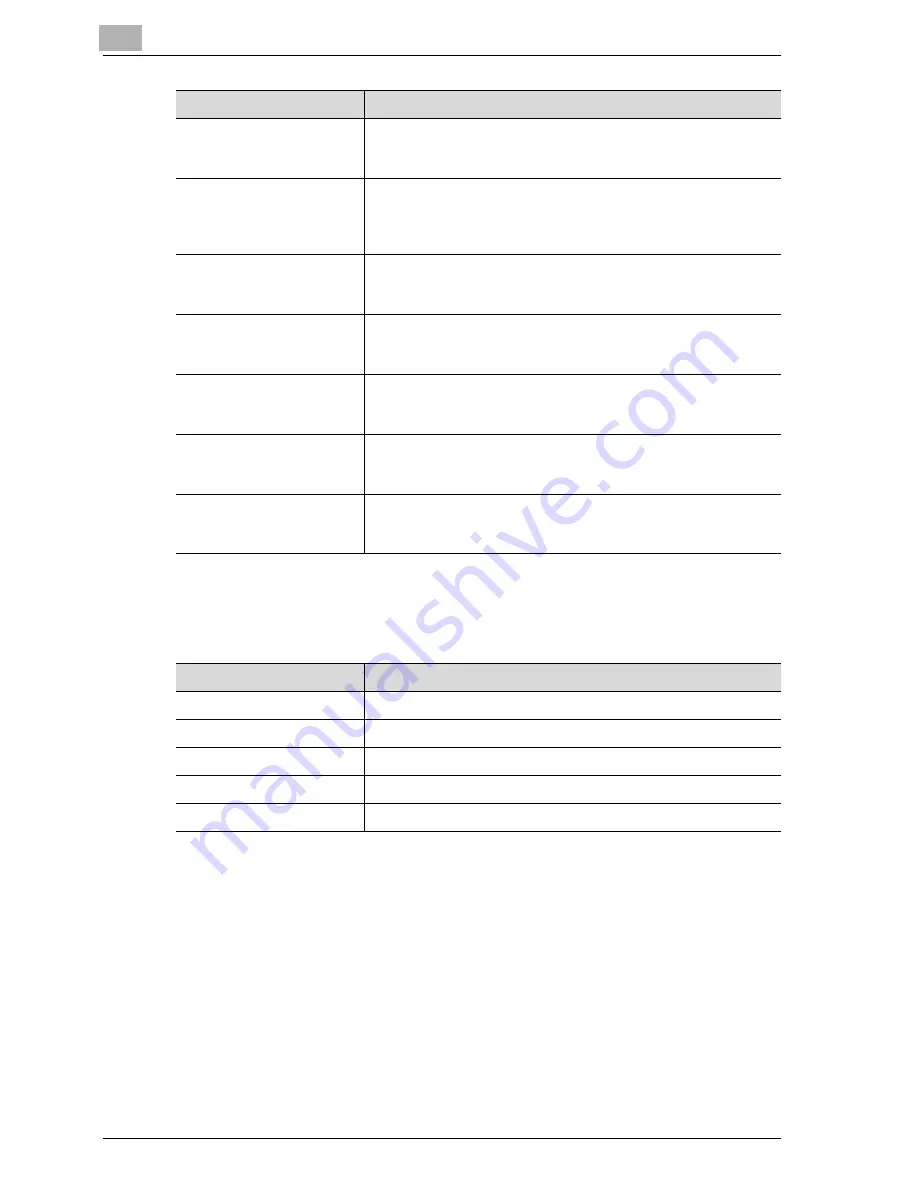
12
Explanation of reports and lists
12-4
CS172
Lists
Lists can be instructed to be printed out as necessary.
An address polling Rx re-
served report
If the Timer Reservation TX Report is set to ON in the Administra-
tor Setting of the Utility Mode, this report is printed out automat-
ically when timer polling to one destination has been reserved.
Sequence polling RX reser-
vation report
If the Timer Reservation TX Report is set to ON in the Administra-
tor Setting of the Utility Mode, this report is printed out automat-
ically when timer polling to multiple destinations has been
reserved.
Confidential RX report
If the Confidential RX Report is set to ON in the Administrator Set-
ting of the Utility Mode, this report is printed out automatically
when a confidential document has been received.
Bulletin TX report
If the Bulletin TX Report is set to ON in the Administrator Setting
of the Utility Mode, the result of bulletin board transmission is
printed out automatically.
Relay TX result report
If the Relay TX Result Report is set to ON in the Administrator Set-
ting of the Utility Mode, the result of relayed multi-station trans-
mission is printed out automatically.
Relay request RX report
If the Relay Request RX Report is set to ON in the Administrator
Setting of the Utility Mode, this report is printed out automatically
when relay has been requested.
PC-Fax TX error report
If the PC-Fax TX Error Report is set to ON in the Administrator
Setting of the Utility Mode, this report is printed out automatically
when PC Fax transmission is error.
Name of report
Explanation
Name of List
Explanation
Address book list
Numbers registered for Address Book can be printed out.
Program list
Numbers registered for Program can be printed out.
Group address list
Numbers registered for Group can be printed out.
E-mail subject/text list
The list of the Subject/Text (for E-mail) can be printed out.
Fax setting list
Settings made with Utility Mode can be printed out.
Summary of Contents for CS172 FK-502
Page 1: ...Oc CS172 FK 502 User Manual Facsimile Operations...
Page 14: ...Contents 12 CS172...
Page 15: ...1 Introduction...
Page 16: ......
Page 40: ...1 Introduction 1 26 CS172...
Page 41: ...2 Before use...
Page 42: ......
Page 68: ...2 Before use 2 28 CS172...
Page 69: ...3 Transmission...
Page 70: ......
Page 127: ...4 Reception...
Page 128: ......
Page 146: ...4 Reception 4 20 CS172...
Page 147: ...5 Troubleshooting...
Page 148: ......
Page 154: ...5 Troubleshooting 5 8 CS172...
Page 155: ...6 Specifications...
Page 156: ......
Page 158: ...6 Specifications 6 4 CS172...
Page 159: ...7 Transmission applications...
Page 160: ......
Page 211: ...8 Useful functions for reception...
Page 212: ......
Page 220: ...8 Useful functions for reception 8 10 CS172...
Page 221: ...9 Polling...
Page 222: ......
Page 237: ...10 Registering Settings...
Page 238: ......
Page 240: ...10 Registering Settings 10 4 CS172 3 Press Fax Fax Registration screen appears...
Page 294: ...10 Registering Settings 10 58 CS172 3 Press User Box 4 Press Relay User Box 5 Press New...
Page 298: ...10 Registering Settings 10 62 CS172...
Page 299: ...11 Utility mode...
Page 300: ......
Page 303: ...Utility mode 11 CS172 11 5 Exiting from administrator setting 1 Press Exit on the sub area...
Page 384: ...11 Utility mode 11 86 CS172...
Page 385: ...12 Explanation of reports and lists...
Page 386: ......
Page 442: ...12 Explanation of reports and lists 12 58 CS172...
Page 443: ...13 Web Connection...
Page 444: ......
Page 450: ...13 Web Connection 13 8 CS172 The user is logged off and the Login page appears...
Page 452: ...13 Web Connection 13 10 CS172 2 Click Login The User mode page appears...
Page 454: ...13 Web Connection 13 12 CS172 2 Click Login The User mode page appears...
Page 462: ...13 Web Connection 13 20 CS172 3 To delete click the OK 4 Click OK An address is deleted...
Page 465: ...Web Connection 13 CS172 13 23 7 Click OK Registration is performed...
Page 467: ...Web Connection 13 CS172 13 25 3 Select the transmission mode and then click Next...
Page 468: ...13 Web Connection 13 26 CS172 4 Enter the Settings and click Apply...
Page 494: ...13 Web Connection 13 52 CS172...
Page 495: ...14 Appendix...
Page 496: ......






























