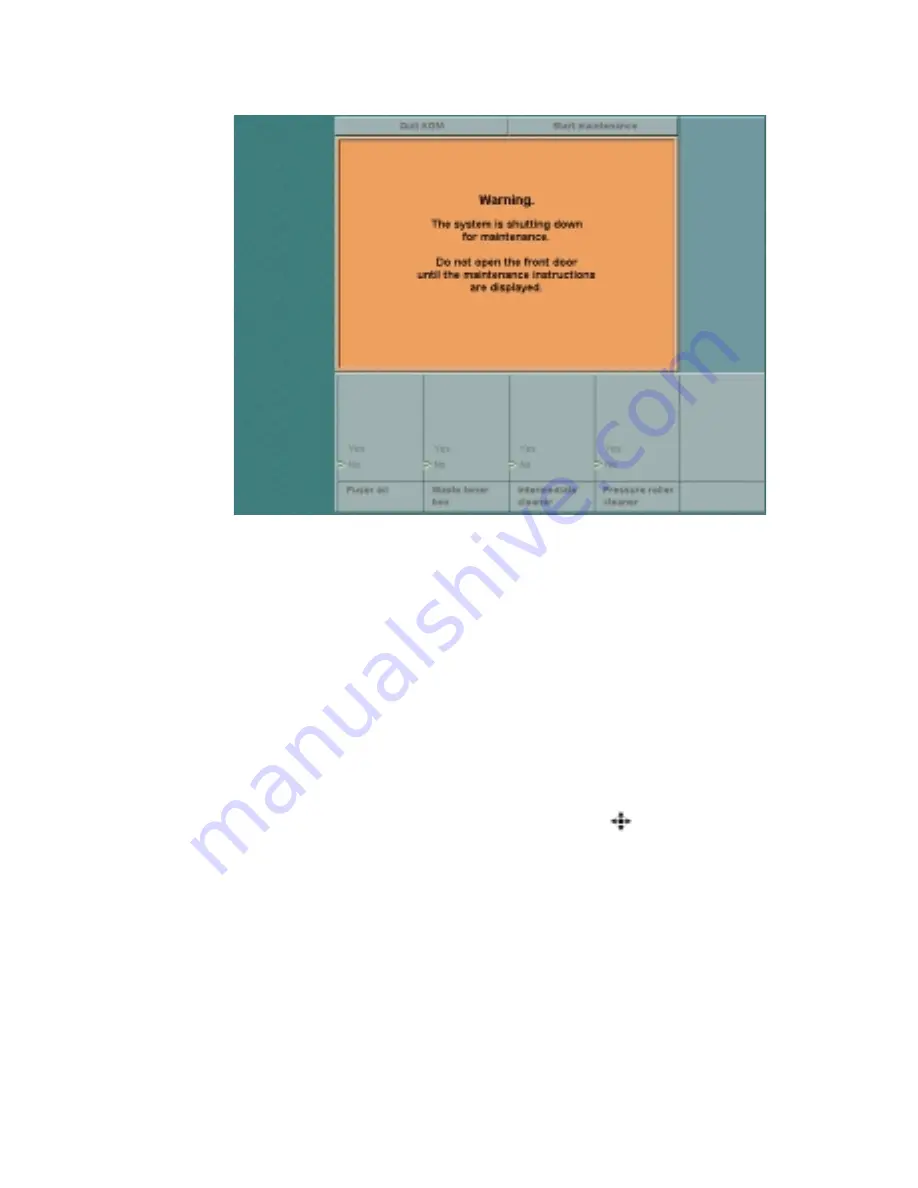
The system maintenance
31
The system shuts down for maintenance.
[14] The warning screen
[14] The warning screen
Note:
The system of customers with a KOM A configuration only displays the
areas for the ’Fuser oil’ and the ’Waste toner box’.
Provide maintenance to the system
The system is shut down. Then the key operator can safely provide
maintenance to the system. All the jobs in the job queue and in the mailbox are
removed.
When the system is off, the operator panel does not give feedback on the
actions. The operator panel only displays a series of help screens in a logical
order. The key operator must use the arrow keys (
) to move through the
different screens.
The selection of the help screens is based on the selected KOM items. The
operator panel only shows the steps that are required for the selected KOM
items.
The next chapters contain detailed information about the KOM actions.
Summary of Contents for CPS700
Page 1: ...Oc CPS700 Configuration and maintenance manual...
Page 5: ...5 Oc CPS700 Configuration and maintenance manual Chapter 1 Introduction...
Page 10: ...10 Oc CPS700 Configuration and maintenance manual...
Page 11: ...11 Oc CPS700 Configuration and maintenance manual Chapter 2 The system configuration...
Page 23: ...23 Oc CPS700 Configuration and maintenance manual Chapter 3 The system maintenance...
Page 87: ...The system maintenance 87 3 Make sure that the clean unit is lifted until the mechanical stop...
Page 118: ...118 Oc CPS700 Configuration and maintenance manual...
Page 119: ...119 Oc CPS700 Configuration and maintenance manual Appendix A Safety information...
Page 123: ...123 Oc CPS700 Configuration and maintenance manual Appendix B Miscellaneous...
Page 130: ...130 Oc CPS700 Configuration and maintenance manual...
















































