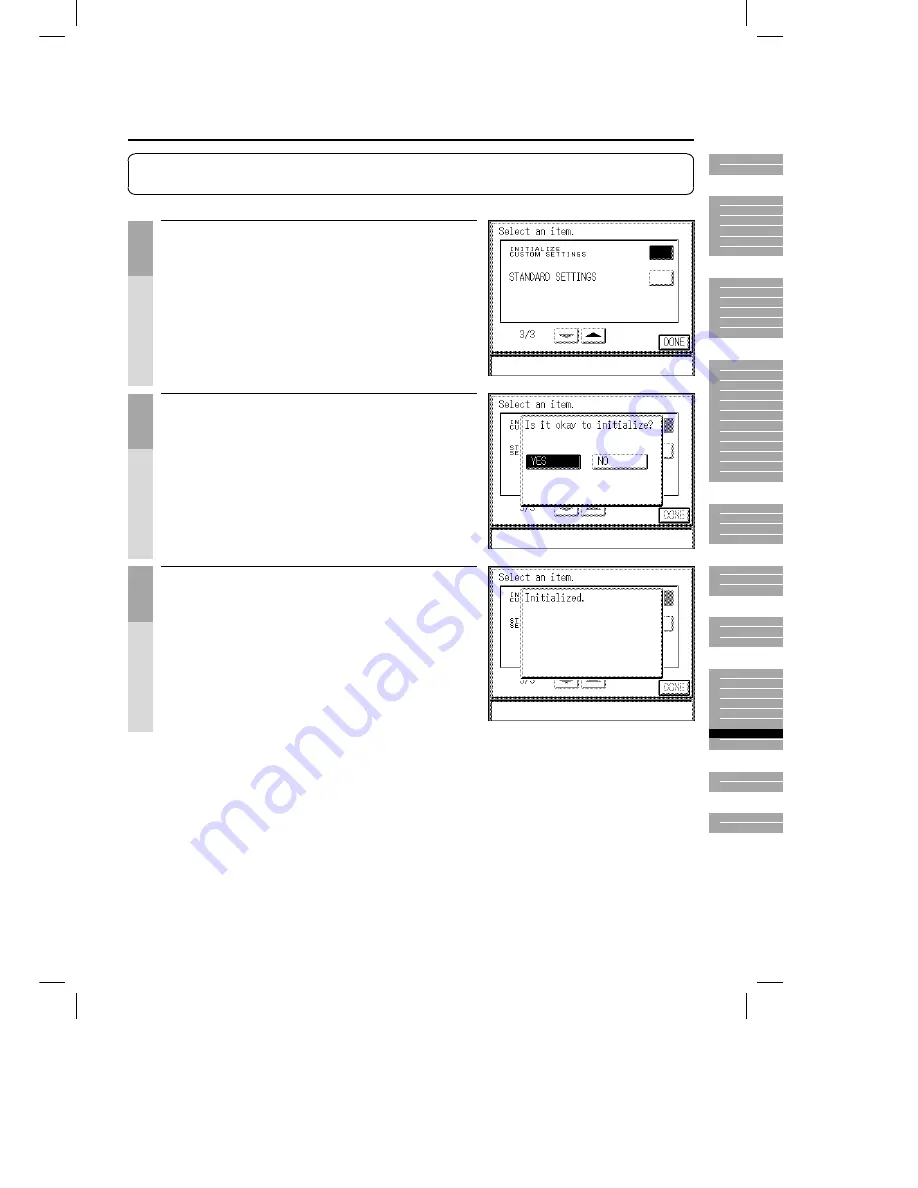
Océ 3121 – Copying Manual – English
8-11
Restoring Settings to Initial Settings
(INITIALISE CUSTOM SETTINGS)
Items that have been changed in the Custom Copy Settings mode can be returned to their factory
defaults (initial settings).
1
Press the [
▼
] or [
▲
] keys to display Custom Copy
Settings screen 3/3, and press the [INITIALIZE
CUSTOM SETTINGS] key.
2
Select the [YES] or [NO] key.
■
To initialise custom copy settings:
Select the [YES] key. Proceed to step 3.
■
To cancel initialisation of custom copy
settings:
Select the [NO] key. The display returns to that in
step 1.
3
When initialisation is completed, the message on the
right appears. The display returns to Custom Copy
Settings screen 3/3.
1
2
3
4
5
6
7
8
9
10
Summary of Contents for 3122
Page 1: ...Oc 3122 Addendum Copy Addendum Oc 3122...
Page 4: ...Oc 3122 Copy...
Page 6: ...Oc 3122 Addendum Copy Addendum Oc 3122...
Page 9: ...Oc 3122 Copy...
Page 72: ......
Page 118: ......






























