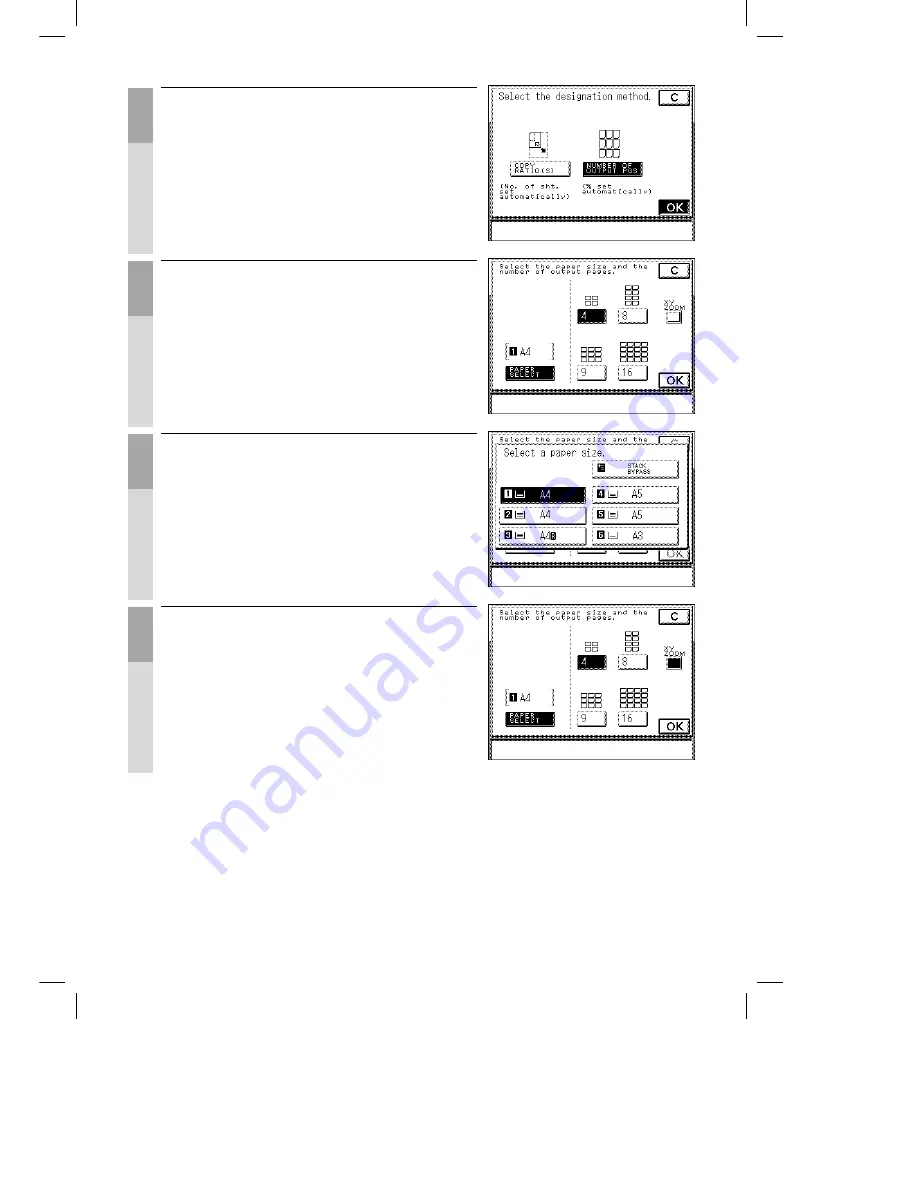
Océ 3121 – Copying Manual – English
3-32
3
Select the [NUMBER OF OUTPUT PGS] key, then
press the [OK] key.
4
Press the [PAPER SELECT] key.
5
Select the desired copy paper size.
6
Select the number of output pages.
The number of copy sheets determines the size at
which the original is to be copied. Press one of the
[4], [8], [9] or [16] keys.
■
To select a different XY copy ratio
Press the [XY ZOOM] key. A different copy ratio is
automatically set for X and Y directions.
Summary of Contents for 3122
Page 1: ...Oc 3122 Addendum Copy Addendum Oc 3122...
Page 4: ...Oc 3122 Copy...
Page 6: ...Oc 3122 Addendum Copy Addendum Oc 3122...
Page 9: ...Oc 3122 Copy...
Page 72: ......
Page 118: ......






























