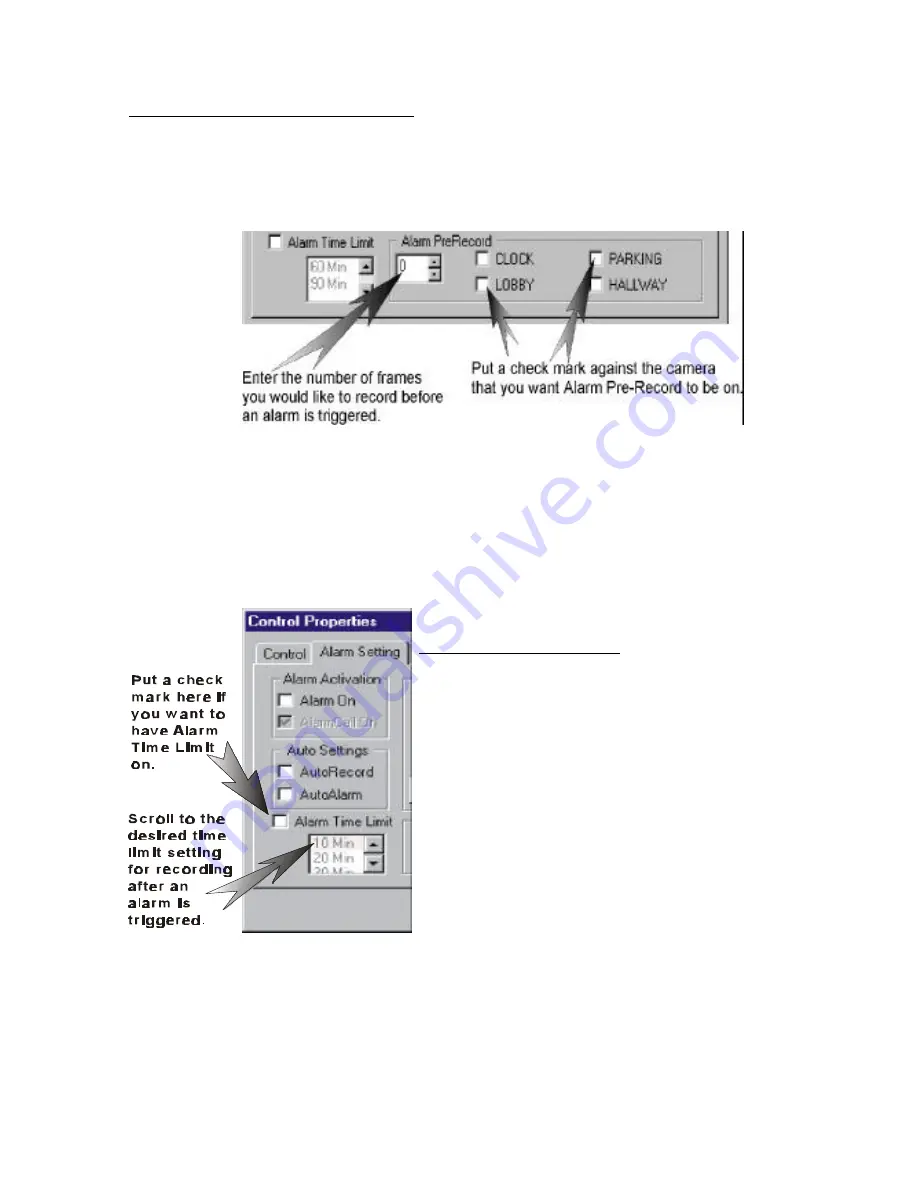
17
Alarm Pre-Record Setting
The Alarm Pre-Record section of the Alarm Setting tab of the Control Properties
window allows you to set the number of frames up to 99 immediate video frames prior to
an alarm activation for each input be recorded.
To set a certain number of frames to be recorded before an alarm was triggered, you need
to go to the section, Alarm PreRecord in the Alarm Setting tab of the Control Properties
window. Put a check mark against the camera that you want to the Alarm PreRecord to
be on. Then enter the number of frames you would like to record prior to an alarm trigger.
Then click OK.
Alarm Time Limit
If you need a time limit to be set for a recording
after an alarm has been triggered, go to the Alarm
Setting tab of the Control Properties window.
Select the Alarm Time Limit. Scroll to the desired
time limit setting (with those arrows on the right)
to the desired length of time ( 10 to 90 minutes).
Then click on the Apply or OK button.
If Alarm Time Limit is not selected and when the
alarm is triggered, recording will continue until the
alarm situation is acknowledged.






























