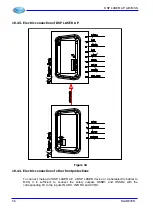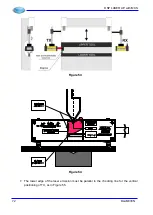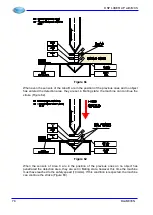DSP LASER AP with MCS
Caution:
If you use a single foot pedal control and the foot pedal control selector is
not used, verify that the Leds of INS3, INS4 and INS21 are OFF.
Inputs of Downstroke Pedal 1
To verify the correct wiring of Downstroke Pedal 1:
•
Verify that, with pedal pressed, the Led of INS6 is ON and the Led of INS5 is OFF.
•
Press the Downstroke Pedal 1
•
Verify that, with pedal pressed, the Led of INS5 is ON and the Led of INS6 is OFF.
Inputs of Downstroke Pedal 2
To verify the correct wiring of Downstroke Pedal 2, if present:
•
Verify that, with pedal not pressed, the Led of INS19 is ONn and the Led of INS18 is
OFF.
•
Press the Downstroke Pedal 2 and verify that, with pedal pressed, the Led of INS18 is
On and the Led of INS19 is OFF.
Safety inputs from CNC
The verification procedure is the following:
•
With machine stop, verify that the Leds of the inputs INS11, INS12 and INS13 are
OFF.
•
When CNC commands a Downstroke in High Speed, verify that the Led of INS11 is
ON and the Led INS12 and INS13 are OFF.
•
When CNC commands a Downstroke in Low Speed, verify that the Leds INS11 and
INS12 are ON and the Led INS13 is OFF.
•
When CNC commands an Upstroke, verify that the Led INS13 is ON and the Leds
INS11 and INS12 are OFF.
Generic inputs
The verification procedure is the following:
•
Use the button
up
and
down
present on MCS to display the page relevant to the state
of the generic inputs:
•
ING: xxxxxx. The 6 numbers represent the state of the six inputs: the leftmost ING6,
the rightmost ING1.
•
Verify that the inputs are all to 0 (ING: 000000)
•
Press the button Sheet Edge Request and verify that the displayed number relevant to
that input is 1 (ING: 000010)
•
Release the button and verify that all the generic inputs are again to 0 (ING: 000000)
•
Press the button Emergency Reset and verify that the relevant number is 1 on display
(ING: 000100)
•
Release the button and verify that all the generic inputs are again to 0 (ING: 000000)
•
Press the button Reset Rear Guard and verify that relevant number is 1 on display
(ING: 001000)
•
Release the button and verify that all the generic inputs are again to 0 (ING: 000000)
DLAM01EN
69
Summary of Contents for DSP LASER AP
Page 2: ......
Page 4: ......
Page 50: ...DSP LASER AP with MCS Figure 34 44 DLAM01EN...