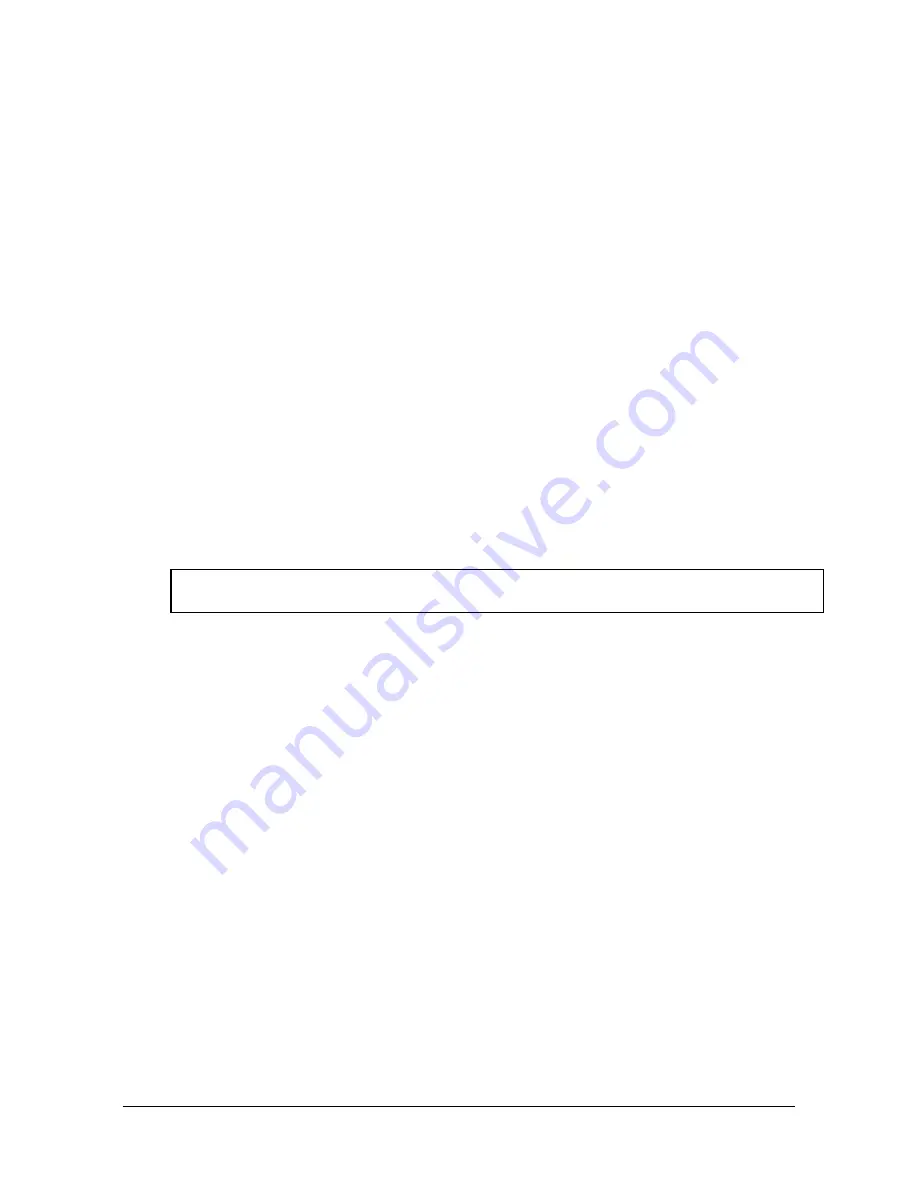
Manual, F/T Sensor, Ethernet Axia
Document #9620-05-C-Ethernet Axia-02
Pinnacle Park • 1031 Goodworth Drive • Apex, NC 27539 • Tel:+1 919.772.0115 • Fax:+1 919.772.8259 •
C-50
7.2 Data Display with the Demo
features a live display of the current F/T data, sequence numbers, and status
code. To understand how to interpret the status code, refer to
. During normal
operation, the application requests single records, so the RDT sequence remains constant. For more
information about RDT protocol, refer to
Section 12—UDP Interface Using RDT
A cube in the lower screen provides a real-time visual representation of the F/T data. The user can bias the
data and select the calibration configuration.
7.3
Collecting Data with the Demo
To collect F/T data, follow these steps:
1.
On the Java
®
demo application main window, select a file to save the data by one of the following
methods (refer to
•
click the “
…
” button to the right of the file selection field and navigate to the file destination.
•
directly type the file path into the file selection field.
2. Click the
Start Collecting
button(refer to
•
The application sends out a request for high-speed data to the Ethernet Axia sensor.
•
The user can see the RDT sequence incrementing in real-time because the application requests more
than a single record when in high-speed mode.
•
The measurement data are stored in comma-separated value format (CSV) so it can be read by
spreadsheets and data-analysis programs.
3. Name the file with a .CSV extension.
4. Double-click on the file to open it.
NOTICE:
If collecting large amounts of data, understand any limitations a spreadsheet or data
analysis program may have to accommodate a certain number of rows.






























