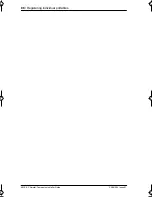84 / Registering individual portables
MICS-XC Norstar-Companion Installer Guide
P0881594 Issue 01
Measuring directed RSSI using your portable
1. Perform an undirected Receive Signal Strength Indicator
by following steps 1 to 3 in “To measure undirected
RSSI’’ on page 77. To direct the Receive Signal Strength
Indicator to the other radio of the Base Station, move out
of range until hand-off occurs before moving on to step 2.
2. Press
L
. Wait for dial tone.
3. Press
*
8
9
9
.
4. Enter the five-digit ID code for the Base Station radio you
want to measure. The display shows this ID followed by
the signal strength, for example
03121 - 67
. If you have
not established a connection with the desired Base Station
radio, you hear a tone when you hold the portable to your
ear.
5. Read your measurement. The system drops the link when
you move out of range of your Base Station (no hand-off).
6. To end the connection, press
r
, or close the flap.
After registering the portables
When you have completed programming the system, use the
following checklist to ensure you completed the required
tasks.
å
Register the portables.
å
Verify Portable Credits.
å
Ensure that you registered all the required portables.
å
Verify that all portables are available for use.
å
Test each portable to verify it is operating properly.
å
Disable Master Registration when you have finished
registering the portables.
p0881594.book Page 84 Tuesday, August 25, 1998 3:59 PM
Summary of Contents for Companion MICS-XC
Page 2: ......
Page 12: ...6 Norstar Companion basics MICS XC Norstar Companion Installer Guide P0881594 Issue 01...
Page 50: ...44 Installation MICS XC Norstar Companion Installer Guide P0881594 Issue 01...
Page 52: ...46 Powering up the system MICS XC Norstar Companion Installer Guide P0881594 Issue 01...
Page 137: ......