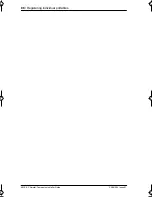Troubleshooting / 93
P0881594 Issue 01
MICS-XC Norstar-Companion Installer Guide
Problems with an RPI
To troubleshoot an RPI, follow these steps:
1. Verify that the RPI is plugged into a working AC outlet.
2. Verify that all the connections (power cord, jumper lead,
input and output, and so on) to the RPI are correct and
secured.
3. Verify the power supply:
•
Verify the power cord fuse.
•
Verify the green internal RPI light is on.
•
Verify the Base Station’s green light is on.
•
Verify that the red light is not solid. A solid red light
indicates that both radios on the Base Station are busy,
that the ICS is downloading data into the Base
Stations, or that one or both radios have not been
assigned to a cell.
•
Verify that the red light is not flashing.The red light
flashes for about 15 seconds when a Base Station is
powered up. This is normal.
4. If none of the Base Stations connected to the RPI (or to one
of its power supply units) is functioning correctly, replace
the RPI (or power supply unit).
Tip -
The left power supply unit provides power through
output connectors OK1 to OK8 or OBIX1 to OBIX8, and
the right power supply unit provides power through OK9
to OK16 or OBIX9 to OBIX16.
If only one or a few of the Base Stations seem faulty, see
Problems with a Base Station.
p0881594.book Page 93 Tuesday, August 25, 1998 3:59 PM
Summary of Contents for Companion MICS-XC
Page 2: ......
Page 12: ...6 Norstar Companion basics MICS XC Norstar Companion Installer Guide P0881594 Issue 01...
Page 50: ...44 Installation MICS XC Norstar Companion Installer Guide P0881594 Issue 01...
Page 52: ...46 Powering up the system MICS XC Norstar Companion Installer Guide P0881594 Issue 01...
Page 137: ......