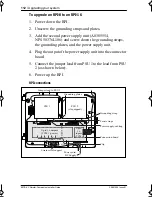114 / Glossary
MICS-XC Norstar-Companion Installer Guide
P0881594 Issue 01
forwarded outside the system, use
Line Redirection.
Call Transfer: See Transfer.
Cell: The area covered by one or
more radios in close proximity within
a Norstar Companion system. Calls
on portable telephones are passed
from one cell to another as the user
moves around the office.
Cell assignment: A heading in
programming that lets you set up
whether a cell has radios, any
neighboring cells, or any
neighboring radios.
Cell neighbor: A cell that physically
adjoins another cell.
Combo Cartridge: A cartridge that
allows you to connect Trunk
Modules and Station Modules to the
ICS to expand the system’s capacity
for trunks and telephones. Combo
Cartridges provide six-port or 12-
port expansion and Services
functionality with each cartridge.
(See also Expansion Cartridge.)
Companion: The name for
Northern Telecom communication
systems which use radio technology
to transmit and receive signals
between its components and the
Norstar system.
Companion Wireless provides
mobility in the workplace. Calls that
used to ring just at your Norstar set
can also appear and ring at your
portable.
Companion ID: An eight character
(alphanumeric) number assigned by
Northern Telecom to identify each
Companion wireless system. This
Companion ID is sent to each
customer once radio or portable
credits have been purchased. The
Companion ID must be provided
each time keys or credits are
obtained using the Nortel Customer
response center.
Companion portable telephone:
Hand-held wireless sets which allow
complete mobility within the reach of
Companion Base Stations or an
external antenna. Portables offer
many but not all Norstar features
and share much of the same
programming as “wired” desk sets.
Conference: The Conference
feature allows you to establish a
three-person call at your Norstar
telephone. It can also be used on
your Norstar Companion portable.
credits: See Portable Credits.
D
defaults: The settings for all Norstar
features when the system is first
installed. Settings are changed from
their defaults in programming. In this
manual, default settings are shown
in bold text.
p0881594.book Page 114 Tuesday, August 25, 1998 3:59 PM
Summary of Contents for Companion MICS-XC
Page 2: ......
Page 12: ...6 Norstar Companion basics MICS XC Norstar Companion Installer Guide P0881594 Issue 01...
Page 50: ...44 Installation MICS XC Norstar Companion Installer Guide P0881594 Issue 01...
Page 52: ...46 Powering up the system MICS XC Norstar Companion Installer Guide P0881594 Issue 01...
Page 137: ......