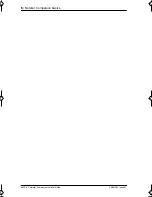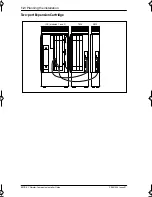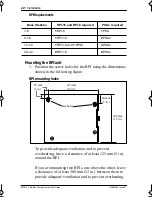Planning the installation /
11
P0881594 Issue 01
MICS-XC Norstar-Companion Installer Guide
On a mini system
Note:
Port 1 and 2 are on the ICS.
On a “mini” or non-expanded system, port 1 on the ICS
(station ports 101 to 132) is used for both Base Stations and
Norstar sets. No fiber ports are used since no Station Module
is required. Directly connect your Base Stations or Norstar sets
to port 1 on the ICS via a wiring distribution panel.
On a midi system
On midi and maxi systems, the highest numbered ports can be
used for
both
Base Stations and Norstar sets. Therefore, sets
and Base Stations can share the two highest numbered fiber
ports.
A system expanded to 4 ports (midi size) includes one 2-port
expansion cartridge with fiber ports numbered 3 and 4, and 1
and 2 on the ICS. The Base Stations
must
be physically
connected (via a Station Module) to fiber ports 3 and 4 only. If
only one Station Module supporting Base Stations is required,
connect it to the highest-numbered port (port 4).
p0881594.book Page 11 Tuesday, August 25, 1998 3:59 PM
Summary of Contents for Companion MICS-XC
Page 2: ......
Page 12: ...6 Norstar Companion basics MICS XC Norstar Companion Installer Guide P0881594 Issue 01...
Page 50: ...44 Installation MICS XC Norstar Companion Installer Guide P0881594 Issue 01...
Page 52: ...46 Powering up the system MICS XC Norstar Companion Installer Guide P0881594 Issue 01...
Page 137: ......