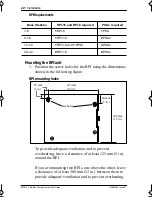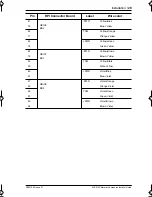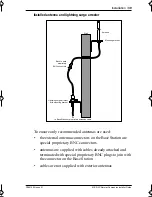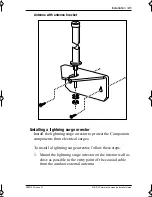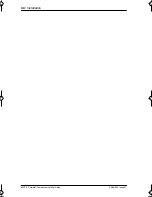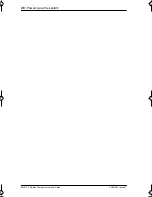32 / Installation
MICS-XC Norstar-Companion Installer Guide
P0881594 Issue 01
Before installing or relocating wireless equipment in the
United States, verify that you have approval from UTAM Inc.
by calling the Northern Telecom Customer Response Center at
1-800-321-2649. You will be given codes and credits that are
necessary to activate the system. Please see “Software keys
(U.S. only)” on page 68 before calling.
Positioning a Base Station
Avoid installing Base Stations on large concrete or marble
columns since this affects radio coverage. If possible, place the
Base Station at least 1 m (40 in.) from such columns. Do not
mount a Base Station where metalwork is near the antenna
housings. Be careful not to damage existing wiring or panels.
Do not position Base Stations in ducts, plenums, or hollow
spaces used to transport environmental air except where the
duct, plenum or hollow space is created by a suspended ceiling
having lay-in panels or tiles. If more than one Companion
Base Station is required in one cell to meet traffic demands,
position all the Base Stations at the same cell center a
minimum of 1.35 m (54 in.) apart from the center of one Base
Station to the center of another.
Position Base Stations away from an office area or where a
portable is used by at least the amounts shown in the following
table. Installing the Base Station on the ceiling or high on walls
helps to maintain these minimum distances.
Never mount Base Stations in rows.
p0881594.book Page 32 Tuesday, August 25, 1998 3:59 PM
Summary of Contents for Companion MICS-XC
Page 2: ......
Page 12: ...6 Norstar Companion basics MICS XC Norstar Companion Installer Guide P0881594 Issue 01...
Page 50: ...44 Installation MICS XC Norstar Companion Installer Guide P0881594 Issue 01...
Page 52: ...46 Powering up the system MICS XC Norstar Companion Installer Guide P0881594 Issue 01...
Page 137: ......