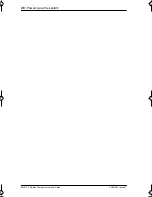Programming / 59
P0881594 Issue 01
MICS-XC Norstar-Companion Installer Guide
External paging system
(customer supplied)
Registration password
Before anyone can begin making portable telephone calls, the
portable telephones must be registered for use with the Norstar
system. The recommended steps are as follows:
1. Change the registration password for your system.
2. Enable registration for the system.
3. Confirm the availability of directory numbers (DNs) for
each Companion portable telephone.
4. Individually register each Companion portable telephone.
5. Disable registration for the system.
Changing the Registration password
To ensure unauthorized portables are not registered to your
system, a separate level of password access is provided. You
can, and should, set your own password to prevent
unauthorized handsets from registering on your system. You
can change the Registration password in Passwords.
Tip -
The external paging feature is supported on the
Companion portable telephone. For more information on
paging with a Norstar supported portable telephone, see
Norstar-PLUS Modular ICS Installer Guide.
p0881594.book Page 59 Tuesday, August 25, 1998 3:59 PM
Summary of Contents for Companion MICS-XC
Page 2: ......
Page 12: ...6 Norstar Companion basics MICS XC Norstar Companion Installer Guide P0881594 Issue 01...
Page 50: ...44 Installation MICS XC Norstar Companion Installer Guide P0881594 Issue 01...
Page 52: ...46 Powering up the system MICS XC Norstar Companion Installer Guide P0881594 Issue 01...
Page 137: ......