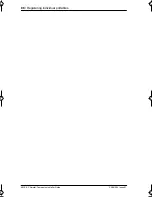90 / Troubleshooting
MICS-XC Norstar-Companion Installer Guide
P0881594 Issue 01
•
The ICS or Station Module is not ON.
•
The Base Station is not connected to the ICS or Station
Module.
•
The wiring to the Base Station is not correct.
•
The TCM wiring length between the Base Station and
the ICS (or Station Module) exceeds 1200 m.
•
There is a faulty ICS, Station Module, or RPI.
•
The two-way DC loop resistance of the power pairs
between the Remote Power Interconnect (RPI) and the
Base Station exceeds 90 ohms. Measure the loop
resistance with an ohmmeter. If the resistance exceeds
90 ohms, install a second power pair, or power the
Base Station with a plug-top power supply.
•
The Base Station is faulty.
4. Verify that the power cord of the RPI is properly
connected to a working AC outlet. If the Base Station is
powered locally, verify that the power supply is properly
connected to a working AC outlet and that the power
supply cable is properly connected to the Base Station
power connector
5. If an external antenna is installed, verify that the external
antenna coaxial cable is properly connected to the BNC
connector of the Base Station and that the corresponding
radio is programmed to have an external antenna (see
“Installing external antennas and lightning surge arrestors”
on page 37).
Note: Ensure there are not any bridge taps on the TCM.
p0881594.book Page 90 Tuesday, August 25, 1998 3:59 PM
Summary of Contents for Companion MICS-XC
Page 2: ......
Page 12: ...6 Norstar Companion basics MICS XC Norstar Companion Installer Guide P0881594 Issue 01...
Page 50: ...44 Installation MICS XC Norstar Companion Installer Guide P0881594 Issue 01...
Page 52: ...46 Powering up the system MICS XC Norstar Companion Installer Guide P0881594 Issue 01...
Page 137: ......