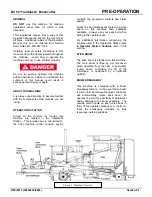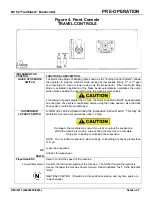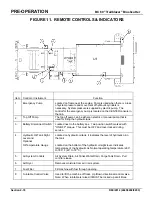PRE-OPERATION
BC 60 "Trailblazer" Brushcutter
Section 2-10
DEC/2012 (49458202/8203)
Figure 5-2. Front Console
PROMAC CUTTERHEAD/WORKHEAD CONTROLS
INSTRUMENT OR
CONTROL
FUNCTIONAL DESCRIPTION
Cutter Head Select
Outer Disc/Inner Disc
Before starting a cutterhead, the cutterheads MUST be energized. This is done by
pressing the cutterhead safety interlock button. Each time the ignition is turned off, the
button MUST be pushed before the motors are able to be started (preventing
accidental starting of the cutterheads).
These switches control the motors on the left hand and right hand cutterheads
Pull switch to start motors. (Must be done after Interlock has been turned on and
engine has been reduced to idle speed slowly).
Push switch to stop motors.
Cutter Head Enabled
Switch
Energizes the cutterheads. This switch must be held in the CUTTER ENABLED
position before cutterhead motors can be started each time ignition is turned on. This
is done to prevent accidental startup of cutterheads.
After energizing the cutterheads, reduce the engine speed to idle speed and make
certain that the area around the machine is safe to engage the cutterheads.
The cutter enabled light (above the switch) will light up to indicate that the Cutterheads
have been energized. They will remain energized until you have either pressed the
machine's ELECTRICAL INTERLOCK button, or have shut the machine down
completely.
BOOM SWING
MONITOR ALARM
LIGHT
Light will go on when only one arm swings out past the proximity switch. If working on
elevated track, both arms must be out. Light will not come on if both arms are
extended or both retracted.
BUZZER
PUSH TO SILENCE
Alarm sounds on either a Boom Swing Alarm Light or Turntable Monitor Alarm Light. .
Pushing the "Silence" button silences the alarm for 10 minutes, allowing you time to
correct the issue without listening to the alarm.
Timer resets when alarm faults are corrected, buzzer will turn on again when faults
reoccur or if fault has not been corrected during that 10 minute period.
Cutter Arm Select
Switch (Located above
Console on Center
Post)
Extends counterweight in direction opposite of cutter/workhead being used. If left
workhead is selected, counterweight moves to right. If right is selected, weight moves
to left. If both are selected, counterweight remains centered.
Summary of Contents for Trailblazer BC60
Page 2: ......
Page 48: ...BC 60 Trailblazer Brushcutter MAINTENANCE AUGUST 2012 49458202 8203 Section 3 3...
Page 49: ...MAINTENANCE BC 60 Trailblazer Brushcutter Section 3 4 AUGUST 2012 49458202 8203...
Page 64: ...BC 60 Trailblazer Brushcutter MAINTENANCE MARCH 2011 49458201 Section 3 21 TORQUE REQUIREMENTS...