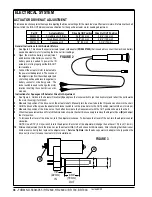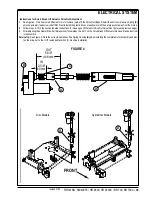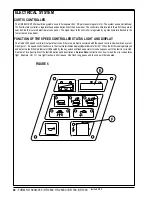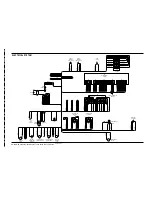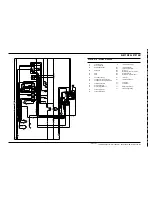50
-
FORM NO. 56043055 / HR 2800, HR 2800C / BR 700, BR 700C
ELECTRICAL SYSTEM
MAIN CONTROL BOARD SPECIAL PROGRAM OPTIONS FOR MACHINES AFTER SERIAL
NUMBER 1362501
SCRUB MODE DESCRIPTION:
On the 2800/BR700, both the normal and heavy scrub modes are independently programmable to have user adjustable or fixed scrub
pressure settings.
If the adjustable option is selected (factory default), the operator will be able to vary the amount of scrub pressure while operating the
machine. Maximum pressure limits can be programmed for both the normal and heavy scrub modes. This can be used to prevent
the use of too much pressure while still allowing the operator some adjustment of the scrub pressure.
If the fixed option is selected, a pre-set scrub pressure will be used for each mode (normal/heavy). The pre-set pressure settings can
be selected by a special key sequence described later. This would allow a supervisor to set up two different scrub pressures (normal/
heavy) thereby preventing the operator from having the capability to vary the pressure throughout the full range.
The scrub pressure can be set from 1 to 7 for cylindrical brush machines and 1 to 9 for disc brush/pad machines. The allowable range
for the normal scrub mode is 1 through 4 and the range for the heavy scrub mode is (normal limit + 1) through 7 or 9 depending on
model. This number is a relative indication of scrubbing effort. The actual pressure applied will vary depending on the floor surface
and the type of pad/brush used.
SCRUB MODE OPERATION (ADJUSTABLE):
If the adjustable option is selected (factory default) the scrub mode operation is as follows:
Pressing the normal scrub button will enable the scrub system and set the scrub pressure to the last selected value for the normal
scrub mode. The status display will momentarily display the scrub pressure setting. This is indicated by “PA” (Pressure Adjustment)
followed by a number.
Subsequent presses of the normal scrub button will step the pad pressure setting through the allowable range up to the maximum value
programmed for the normal scrub mode. Once the maximum value is reached the pressure setting will step back to 1. The factory
default maximum for the normal scrub mode is 4.
Pressing the heavy scrub button will enable the scrub system and set the scrub pressure to the last selected value for the heavy scrub
mode. The status display will momentarily display the scrub pressure setting. This is indicated by “PA” followed by a number.
Subsequent presses of the heavy scrub button will step the pad pressure setting through the allowable range up to the maximum value
programmed for the heavy scrub mode. Once the maximum value is reached the pressure setting will step back to (normal scrub limit
+ 1). The factory default maximum for the normal scrub mode is 7 (cylindrical) or 9 (disc).
SCRUB MODE OPERATION (FIXED):
If the fixed option is selected the scrub mode operation is as follows:
Pressing the normal scrub button will enable the scrub system and set the scrub pressure to the pre-set normal scrub pressure setting.
The operator will not be able to adjust the pressure for the normal scrub mode. The status display will momentarily display the scrub
pressure setting. This is indicated by “PA” followed by a number.
Pressing the heavy scrub button will enable the scrub system and set the scrub pressure to the pre-set heavy scrub pressure setting.
The operator will not be able to adjust the pressure for the heavy scrub mode. The status display will momentarily display the scrub
pressure setting. This is indicated by “PA” followed by a number.
revised 2/05
Summary of Contents for Hydro-Retriever 2800 BR700
Page 2: ......