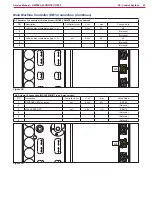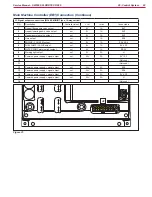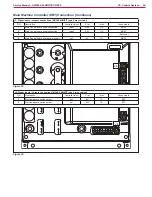57
Service Manual – SW5500, FLOORTEC R 985
05 - Control System
Side Main Control Board (EB5) (continues)
9 Unscrew the ring nut (H) and remove the emergency button (I), disengaging its reference (J) from its
seat (K)
10 Use a spatula to detach the side Main Control Board (L), starting in a corner
Installation
11 Clean the seat of the side Main Control Board (L) with solvent and remove any adhesive residue
12 Install the new side Main Control Board (L), centering it in its seat
13 Assemble the components in the reverse order of removal
Figure 22:
L
H
I
K
I
J