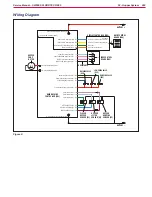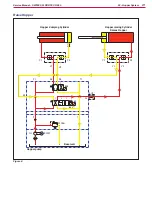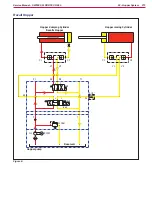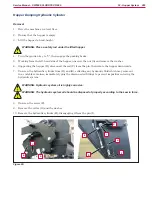282
Service Manual – SW5500, FLOORTEC R 985
52 - Hopper System
Hopper Rotated Sensor
Removal
1
Drive the machine on a level floor.
2 Raise the hopper to head height; ensure that it
is in the closed position
WARNING: Place a safety rod under the
lifted hopper.
3 Turn the ignition key to “0”, then engage the
parking brake
4 Open the battery/engine compartment hood with
the handle and fasten it with the support rod
5 Disconnect the battery connector (Battery
Version) - Disconnect the batteries (Diesel and
LPG Version)
6 On the left-hand side of the hopper, disconnect
the electrical connection (A) of the hopper
rotated sensor (B)
7 Cut the various clamps (C) for the sensor wiring
(B)
8 Unscrew the nut (D) and remove the sensor (B)
with wiring
Installation
9 Assemble the components in the reverse order of
removal
Adjustment
10 Adjust the distance (E) between the sensor (B)
and the bracket (F) to 0,15-0,20 in (4-5 mm),
then tighten the locknut (E) onto the nut (G)
Figure 14:
G
J
A
C
B
D
B
F
E