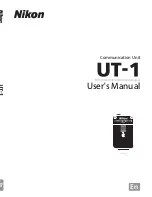xii
A
Background Knowledge
This manual assumes basic knowledge of ftp servers and local area
networks (LANs). For more information on installing, configuring, and
using devices in a network, contact the manufacturer or network
administrator.
A
Illustrations
The Nikon D800 and D800 menus are used in this manual for illustrative
purposes. Save where otherwise noted, all software and operating system
dialogs, messages, and displays are taken from Windows 7 Ultimate or
Mac OS X. Their actual appearance and content may vary with the
operating system used. For information on basic computer operations,
see the documentation provided with the computer or operating system.
A
Life-Long Learning
As part of Nikon’s “Life-Long Learning” commitment to ongoing product
support and education, continually-updated information is available on-
line at the following sites:
•
For users in the U.S.A.
:
http://www.nikonusa.com/
•
For users in Europe and Africa:
http://www.europe-nikon.com/support/
•
For users in Asia, Oceania, and the Middle East
:
http://www.nikon-asia.com/
Visit these sites to keep up-to-date with the latest product information,
tips, answers to frequently-asked questions (FAQs), and general advice on
digital imaging and photography. Additional information may be
available from the Nikon representative in your area. See the following
URL for contact information:
http://imaging.nikon.com/
A
The D4
The
Wireless transmitter
option in the D800
setup menu performs the same function as the D4
Network
option, while the options in the D800
Device info
and
Device settings
menus can be
found under
Network
>
Device info and settings
.
When using the UT-1 with a D4, select
WT-4
for
Network
>
Choose hardware
.
Summary of Contents for UT-1
Page 1: ...Communication Unit User s Manual En ...
Page 30: ...18 Installing the Wireless Transmitter Utility Introduction ...
Page 41: ...Copying Network Profiles to the Camera Using the UT 1 with a Computer 29 ...
Page 60: ...PC Mode Using the UT 1 with a Computer 48 ...
Page 69: ...57 Copying Network Profiles to the Camera Uploading Pictures to an ftp Server ...
Page 82: ...70 Uploading Images Uploading Pictures to an ftp Server ...
Page 103: ...Print Menu Guide 91 Print PrintModeOnly The UT 1 does not support this option ...
Page 106: ...Device Settings Menu Guide 94 ...
Page 138: ...126 ...
Page 139: ......