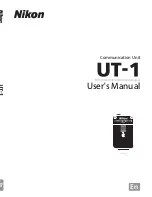3
Pa
rt
s o
f t
h
e
U
T
-1
Introduction
A
The
POWER
LED
When the UT-1 is on, the
POWER
LED glows green to indicate that the
battery is fully charged or that an AC adapter is connected. At battery
levels below 10%, it will flash green to warn that the battery requires
charging. When the UT-1 is turned off, the
POWER
LED briefly turns yellow
as the product powers down.
A
Supplied Accessories
The following accessories are supplied with the UT-1 (batteries such as the
EN-EL15 and the battery chargers such as the MH-25 are not supplied):
In addition, the following accessories are supplied when the UT-1 is
purchased as a set with the WT-5:
❏
User’s Manual
(this manual)
❏
Warranty
❏
CD
❏
Case
❏
Communication unit USB cable A
(for use with D4 and D7000
cameras)
❏
Communication unit USB cable B
(for use with D800 and D800E
cameras)
❏
UF-3 USB cable cover
❏
UF3-RU14 USB cable gasket for
the UT-1
❏
WT-5 wireless transmitter
❏
WT-5
User’s Manual
❏
Going Wireless with a D4 Digital
SLR Camera and WT-5 Wireless
Transmitter
Summary of Contents for UT-1
Page 1: ...Communication Unit User s Manual En ...
Page 30: ...18 Installing the Wireless Transmitter Utility Introduction ...
Page 41: ...Copying Network Profiles to the Camera Using the UT 1 with a Computer 29 ...
Page 60: ...PC Mode Using the UT 1 with a Computer 48 ...
Page 69: ...57 Copying Network Profiles to the Camera Uploading Pictures to an ftp Server ...
Page 82: ...70 Uploading Images Uploading Pictures to an ftp Server ...
Page 103: ...Print Menu Guide 91 Print PrintModeOnly The UT 1 does not support this option ...
Page 106: ...Device Settings Menu Guide 94 ...
Page 138: ...126 ...
Page 139: ......