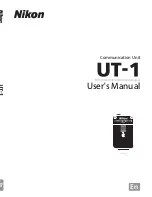ii
Wh
at th
e UT
-1 C
a
n Do
f
or
Y
ou
What the UT-1 Can Do for You
This manual describes how to connect to a network and upload
pictures to a computer or ftp server or control the camera
remotely using Camera Control Pro 2. Use the UT-1 to connect to
Ethernet networks, or connect to wireless networks by attaching a
WT-5 to the UT-1.
Connecting to a Network
Ethernet Networks
For information on connecting to a computer, see page 19.
For information on connecting to an ftp server, see page 49.
Wireless Networks
Connect to wireless networks using a WT-5 wireless transmitter (
0
8).
For information on connecting to a computer, see page 19.
For information on connecting to an ftp server, see page 49.
Summary of Contents for UT-1
Page 1: ...Communication Unit User s Manual En ...
Page 30: ...18 Installing the Wireless Transmitter Utility Introduction ...
Page 41: ...Copying Network Profiles to the Camera Using the UT 1 with a Computer 29 ...
Page 60: ...PC Mode Using the UT 1 with a Computer 48 ...
Page 69: ...57 Copying Network Profiles to the Camera Uploading Pictures to an ftp Server ...
Page 82: ...70 Uploading Images Uploading Pictures to an ftp Server ...
Page 103: ...Print Menu Guide 91 Print PrintModeOnly The UT 1 does not support this option ...
Page 106: ...Device Settings Menu Guide 94 ...
Page 138: ...126 ...
Page 139: ......