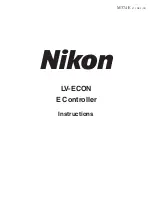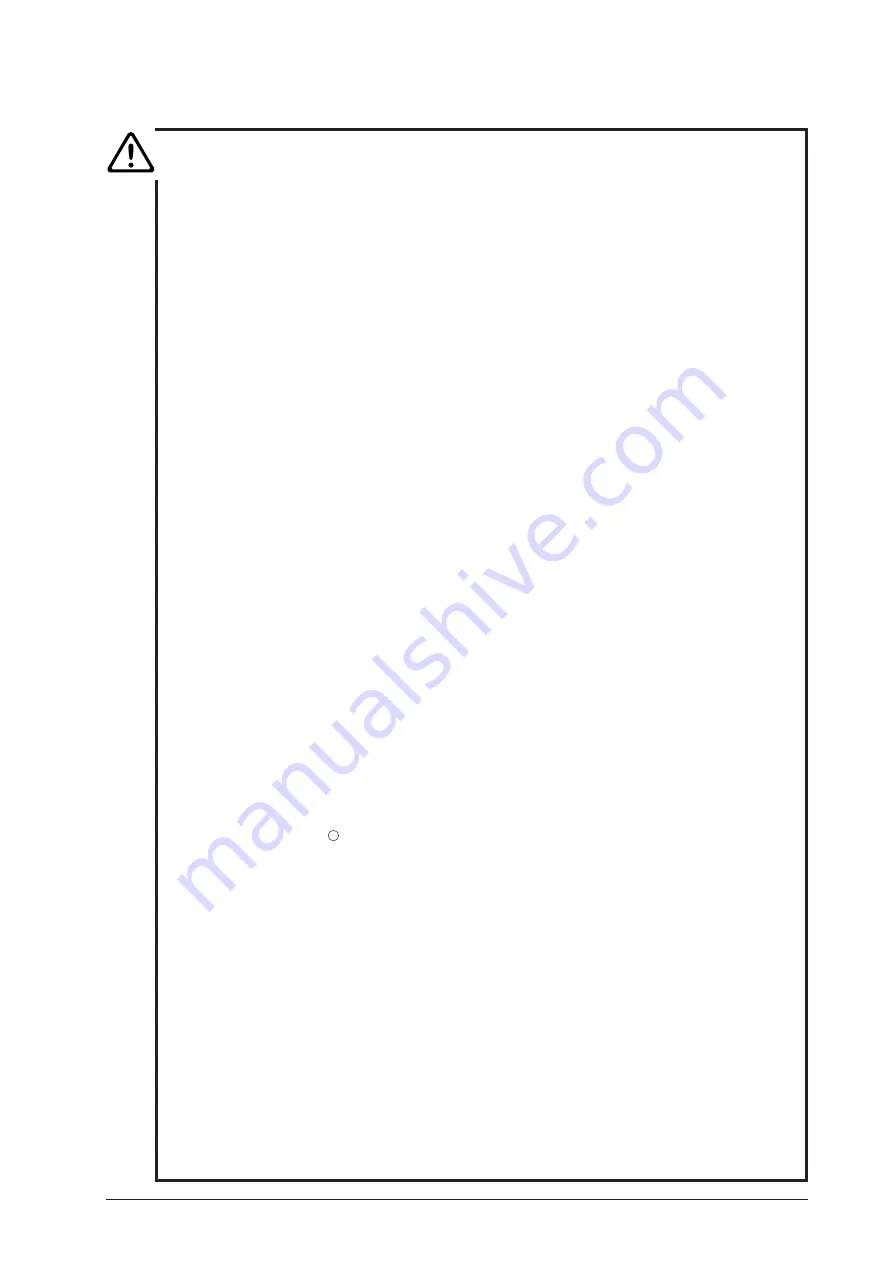
5
CAUTION
4. Installation location
If this product is used or stored in an inappropriate environment, malfunctions or poor
performance may arise for it. Consider the following factors when selecting an installation
location:
•
Avoid a brightly lit location, such as exposed to direct sunlight or directly under a room
light. If there is excessive ambient light, the image quality deteriorates.
•
Always install the devices with a surrounding clear area of 10 cm or more.
•
Choose a location that is free from considerable dust or dirt.
•
Choose a flat surface with little vibration.
•
Choose a sturdy desk or table for the base of the microscope system.
•
Do not install the microscope in a hot and humid location.
•
Select a layout that allows easy removal of the power cord from the product’s AC inlet in
the event of an emergency.
•
For details about the operating environment and storage environment, see “VII.
Specifications.”
5. Cautions on assembling this product
•
Always turn off the power switch before assembling the product, connecting or
disconnecting cords, or lamp replacement.
•
Be careful not to pinch your fingers or hands during assembly.
•
Scratches or fingerprints on the lenses will adversely affect the image. Be careful not to
scratch or touch the lens surfaces.
6. Cable routing
Make sure the cables are routed properly. Do not bring the cables into contact with the lamp
house and the illuminator. If a cable comes into contact with the lamp house or the
illuminator, the cable sheath may melt and it results in an electrical shock or fire.
7. Cautions when replacing lamps
•
For details about replacement method for lamps, refer to the instruction manual for the epi
illuminator (LV-UEPI, LV-UEPI2, or LV-UEPI2A) or the precentered fiber illuminator
(C-HGFIE). Carefully read the instruction manuals for the illuminator, and then follow the
instructions to replace lamps.
•
To prevent burn injuries, wait at least 30 minutes after the lamp is turned off to give it
sufficient time to cool down when replacing lamps.
•
To prevent electrical shock and damage to the product, always turn off the power switch
(flip it to the “ ” side) and unplug the power cord from the outlet before attaching or
detaching the lamp house.
•
Never touch the glass surface of the lamp with bare hands. Doing so will cause
fingerprints, grease, etc. to burn onto the lamp surface, reducing the illumination. If you
do get any fingerprints or dirt on the lamp, wipe them clean.
•
Make sure the lamp house cover is securely fitted to the lamp house after replacing lamps.
Never turn on the lamp with the lamp house cover removed.
•
When you dispose of the replaced lamp, do not break it up. Instead, dispose of the used
lamp as special industrial waste or dispose of it according to the local regulations and rules.
8. Software setup works after assembly
When the microscope is assembled or the configuration of the microscope is changed,
perform the software setup works for various settings of the microscope via a PC by using
the software, “LVSetup,” in “LV Series Support Tools” provided with this product.
In the setup works, information for the devices and parts (objectives, filter cubes,
illuminator, and so on) is registered and interlock controls for such devices are specified.
Make sure to perform the setup works to use the microscope system correctly.
For details about operations and setup works of “LVSetup,” see “LV Series Support Tools
software manual.”
Summary of Contents for LV-ECON
Page 1: ...LV ECON E Controller Instructions M374 E 07 1 NF 2 2 3 ...
Page 2: ......