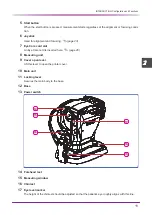25
OPERATING PROCEDURE: Measurement Method
6
Start AR/KM measurement.
“3.3 AR (refractive error) and KM (corneal curvature radius) Mea-
7
Perform various measurements if necessary.
8
Print the measured results.
Printing operation differs depending on the “31. PRINT” parameter setting.
“3.11 Measured Value Printing” (page 61)
Data in the device is automatically erased when the next measurement begins.
9
To measure the next patient, repeat from Step 5.
“3.2.3 Device shutdown” (page 29)
• Instruct the patient not to blink during measurement. Additionally, instruct the patient to blink and
open their eyes widely just before measurement to avoid measurement failure.
• Instruct the patient to open both eyes wide during measurement.
Closing one eye may cause an unstable fixation and the other eye will not open widely enough.
VA
Corrected visual acuity measurement
Uncorrected visual acuity measurement
Accommodation
measurement
Ring image / retroil-
lumination
Retroillumination image observation
CS/PS/PD
Sagittal measure-
ment
AUTO
When measurement is complete, printing starts automatically.
MANUAL
Pressing the print
button starts printing.
NO
Data is not printed.
Pressing the print
button saves data on the Eye Care card and exports
data to the external connected devices.
• When the parameter is set to display the summary screen, press the summary
button to dis-
play the summary screen. Confirm and print the measured values on the summary screen.
Summary of Contents for ARK-1S
Page 1: ...AUTO REF KERATOMETER AUTO REF KERATOMETER ARK 1s ARK 1s OPERATOR S MANUAL OPERATOR S MANUAL ...
Page 6: ...IV ...
Page 76: ...70 OPERATING PROCEDURE Operation when Peripheral Devices are Connected ...
Page 112: ...106 SPECIFICATIONS AND TECHNICAL INFORMATION EMC Electromagnetic Compatibility ...