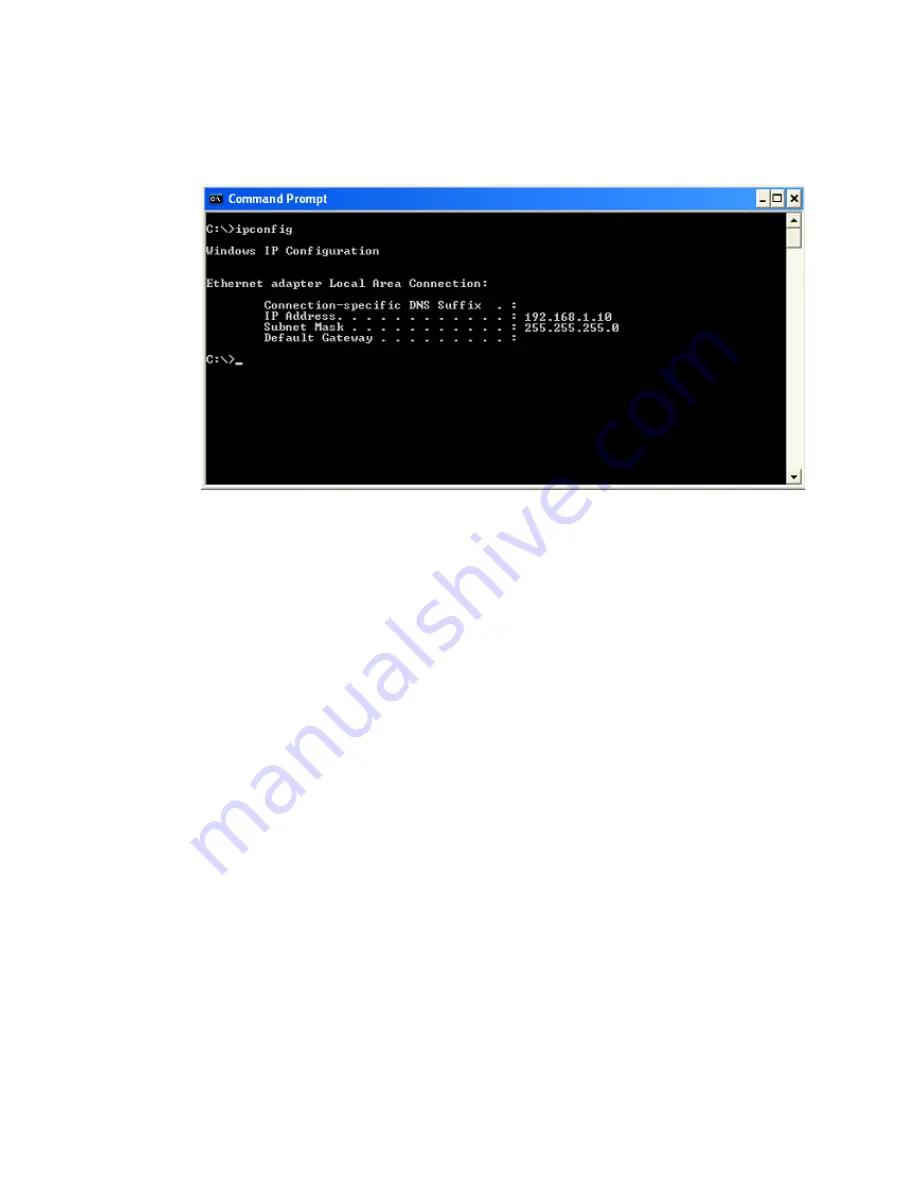
NETLink PRO ETH
45
Q: I don’t know the IP address of my computer.
A: Enter the command ‘ipconfig’ after the prompt to show the configuration
of the Ethernet interfaces of your computer.
Q: My computer has a firewall. Which ports must I release.
A: The NETLink PRO driver communicates with the NETLink PRO ETH
via TCP port 7777.
UDP ports 25342 and 25343 are also used to search for the NETLink PRO
ETH devices.
Please release at least port 7777 so that the basic functionality of the driver is
available.
If you use the RFC1006 functionality (also known as S7-TCP/IP), port 102
must also be released.
Attention: If you want to use the driver option ‘
Internet teleservice
’ (see
chapter 5.1.1.1) the specific ports configured there must be released also
because this ports will be used instead port 7777.
Q: I get an error message when I access the controller.
A: Check the error message.
The problem may be the setting of the PG/PC interface (e.g. PROFIBUS
instead of MPI, address already allocated, etc.) or the NETLink PRO ETH if
it is not connected or not accessible at this IP address.
Make sure you have set the IP address correctly in the driver configuration.
Please also enter the command
ping <IP address>
at the DOS prompt to
check whether the NETLink PRO ETH can also be accessed via the network.









































