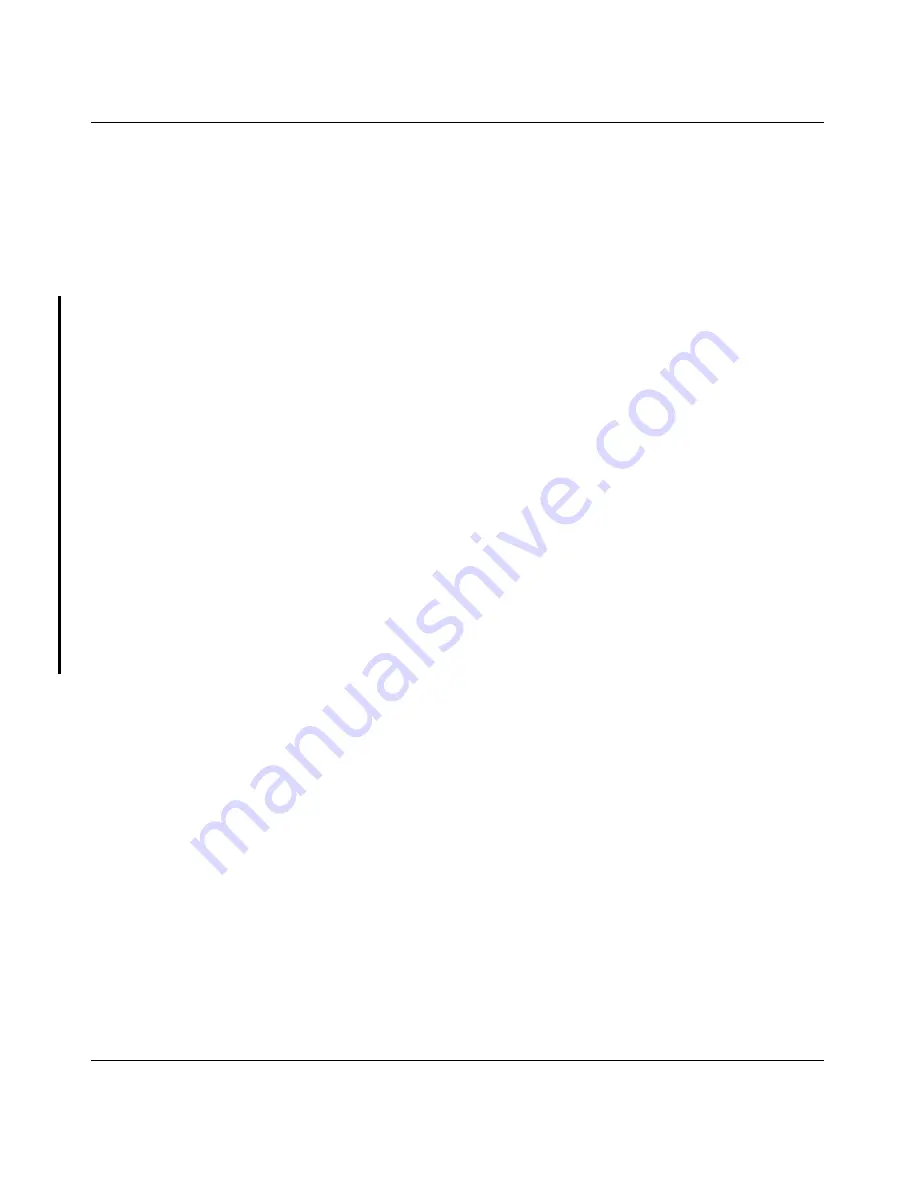
ProSafe Wireless-N VPN Firewall SRXN3205 Reference Manual
Introduction
1-5
v1.0, July 2008
The choice of band is reflected in protocol standard supported, as well as the administration
screens displayed to you. For example, if you choose to enable the 2.4 GHz band, only
802.11b/g/n protocols are supported. In addition, in the administration screens, the
configuration options for 802.11a/n protocols are greyed out. On the other hand, if you enable
the 5 GHz band, the 802.11 a/n protocols are support and the 802.11b/g/n protocol support is
disabled. In this case, the configuration options for 802.11b/g/n protocols are greyed out.
•
Multiple operating modes:
–
Wireless Access Point.
Operates as a standard 802.11a/b/g/n access point.
–
Point-to-Point Bridge.
In this mode, the SRXN3205 only communicates with another
bridge-mode wireless station or access point. Network authentication should be used to
protect this communication.
–
Point-to-Multi-Point Bridge.
Select this only if this SRXN3205 is the “Master” for a
group of bridge-mode wireless stations. The other bridge-mode wireless stations send all
traffic to this “Master”, and do not communicate directly with each other. Network
Authentication should be used to protect this traffic.
–
Wireless Repeater.
In this mode, SRXN3205 does not function as an access point. It
communicates with only repeater-mode, point-to-point-bridge-mode, and point-to-multi-
point-bridge-mode wireless stations. Network authentication should be used to protect this
communication.
•
Hotspot Settings.
You can allow all HTTP (TCP, port 80) requests to be captured and
redirected to the URL you specify.
•
Upgradeable Firmware.
Firmware is stored in a flash memory and can be upgraded easily,
using only your Web browser, and can be also upgraded remotely. In addition to using Web
browser to do so, command-line interface can also be used.
•
Rogue AP Detection.
The Rogue AP filtering feature ensures that unknown APs ae not given
access to any part of the LAN.
•
Access Control.
The Access Control MAC address filtering feature can ensure that only
trusted wireless stations can use the SRXN3205 to gain access to your LAN.
•
Security Profiles.
When using multiple BSSIDs, you can configure unique security settings
(encryption, SSID, etc.) for each BSSID.
•
Hidden Mode.
The SSID is not broadcast, assuring only clients configured with the correct
SSID can connect.
•
Secure Telnet Command Line Interface.
The Telnet command line interface enables direct
access over the serial port and easy scripting of the configuration of multiple SRXN3205
across an extensive network via the Ethernet interface. An SSH client is required.






























