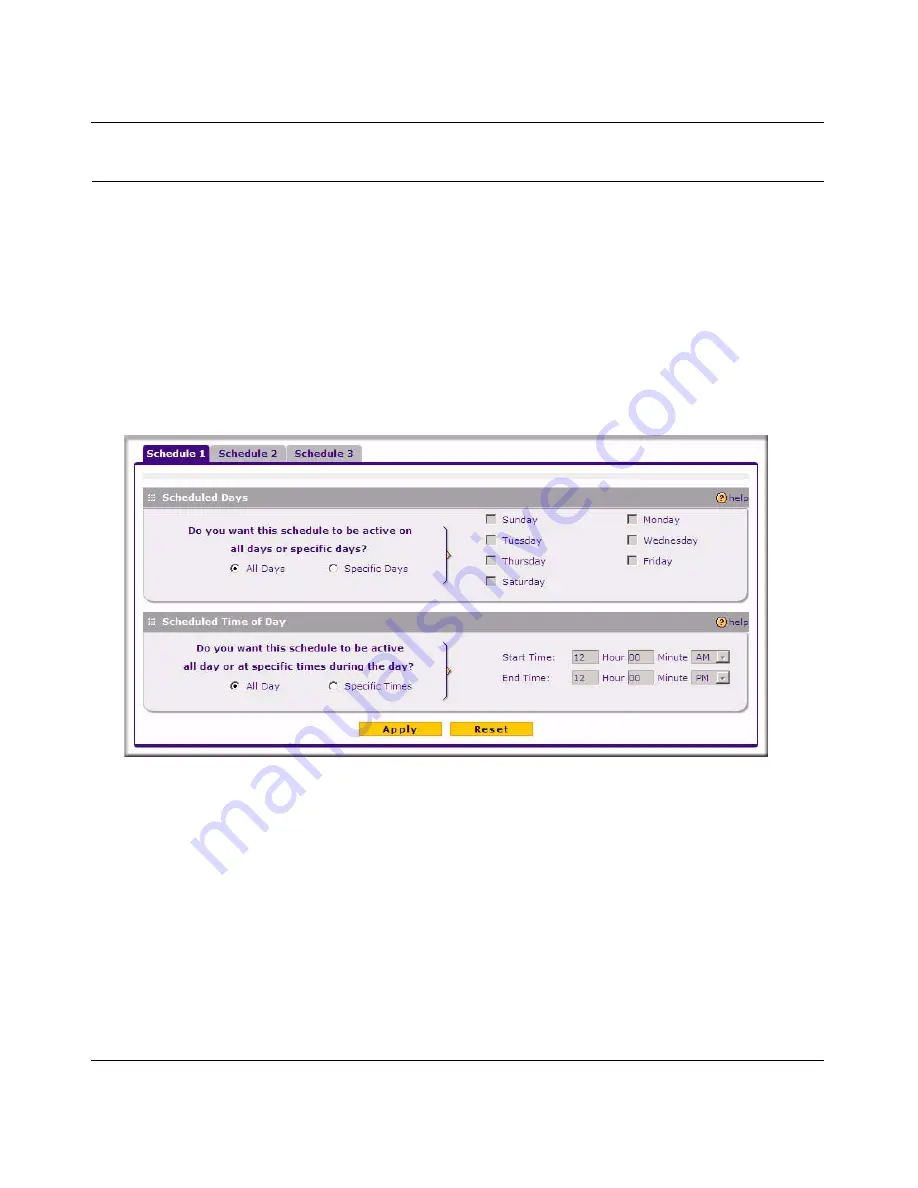
ProSafe Wireless-N VPN Firewall SRXN3205 Reference Manual
5-20
Firewall Security and Content Filtering
v1.0, July 2008
Setting Schedules to Block or Allow Traffic
If you enabled Content Filtering in the Block Sites menu, or if you defined an outbound or inbound
rule to use a schedule, you can set up a schedule for when blocking occurs or when access is
restricted. The firewall allows you to specify when blocking will be enforced by configuring one
of the Schedules—Schedule 1, Schedule 2 or Schedule 3.
To invoke rules and block keywords or Internet domains based on a schedule:
1.
Select
Security > Schedule
from the main/submenu.
The Schedule 1 screen displays as the default selection, along with tabs for Schedules 2 and 3.
.
2.
Select either All Days or Specific Days.
If you chose Specific Days, select each day the schedule will be in effect.
3.
For the time of day, select either All Day or Specific Times.
If you chose Specific Times, enter the Start Time and End Time (Hour, Minute, AM/PM) to
gate access during the selected days.
4.
Click
Apply
to save your settings to
Schedule 1.
Repeat this procedure to set schedules for
Schedule 2
and
Schedule 3.
Figure 5-10
OK



































