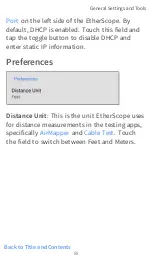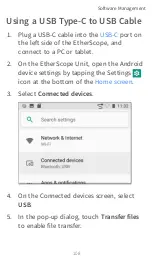Common Icons
The icons below appear in multiple NetAlly test
and Android apps.
Menu Icon
- opens the left navigation
drawer or other menus
Refresh Icon
- restarts testing and
measuring on the current screen
Settings Icon
- opens configuration
options for the current app
Save Icon
- saves settings or files or
loads saved configurations
Floating Action Button (FAB)
- opens
the Floating Action Menu, which
contains additional actions
Action Overflow Icon
- contains addi-
tional actions
Directional Arrows (or Carets)
-
indicate the ability to "drill in," open a
screen, or expand a panel for more
detailed information, or to change the
order of a list
General Settings and Tools
93
Summary of Contents for ETHERSCOPE nXG
Page 20: ...Select Contents to view the list of chapters and choose a section to read Introduction 20...
Page 34: ...Home Screen Home and Android Interface 34...
Page 189: ...received either via Discovery Protocol advert isements or SNMP AutoTest App and Profiles 189...
Page 341: ...Ping TCP Test App 341...
Page 372: ...the screen to search discovered devices Discovery App 372...
Page 381: ...Back to Title and Contents See the Link Live chapter for more information Discovery App 381...
Page 413: ...Discovery App 413...
Page 420: ...Network Servers Network servers include NetBIOS DHCP and DNS servers Discovery App 420...
Page 423: ...Discovery App 423...
Page 432: ...Back to Title and Contents Discovery App 432...
Page 500: ...Touching Locate opens the RF and Traffic Statistics screen Wi Fi Analysis App 500...
Page 602: ...AirMapper App 602...
Page 684: ...Back to Title and Contents Link Live Cloud Service 684...